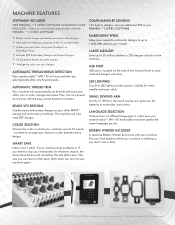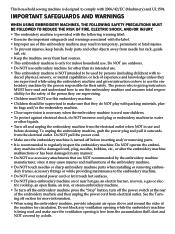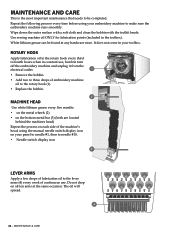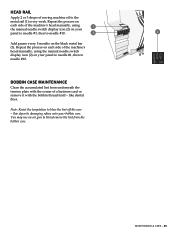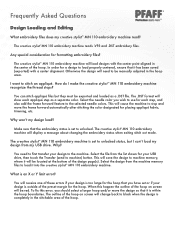Pfaff creative stylist MN 110 Support Question
Find answers below for this question about Pfaff creative stylist MN 110.Need a Pfaff creative stylist MN 110 manual? We have 3 online manuals for this item!
Question posted by murphybrenda234 on November 22nd, 2021
Error Message Of The Hook Not In Position
I got an error message of the hook not in position during the middle of a design. I'm not sure what to do. Any help would be appreicated.
Current Answers
Answer #1: Posted by SonuKumar on November 23rd, 2021 9:35 AM
Please respond to my effort to provide you with the best possible solution by using the "Acceptable Solution" and/or the "Helpful" buttons when the answer has proven to be helpful.
Regards,
Sonu
Your search handyman for all e-support needs!!
Related Pfaff creative stylist MN 110 Manual Pages
Similar Questions
Screen Went Out
I was using my creative stylist MN110 and the screen went black. There is through going through the ...
I was using my creative stylist MN110 and the screen went black. There is through going through the ...
(Posted by Banditexplored 2 years ago)
How To Use A Design That Has More Than 10 Colors
(Posted by hochradel 2 years ago)
Error Message Hook Is Not In Position On Pfaff Creative Stylist Mn 110
I got the following error message in the middle of stitching a design and I don't what to do. I afra...
I got the following error message in the middle of stitching a design and I don't what to do. I afra...
(Posted by murphybrenda234 2 years ago)
The Sewing Machine Will Say Calibrate Embroidery Unit. I Click The Check Mark T
when I click on calibrate the sewing machine goes into thinking mode & it just does it for a long ti...
when I click on calibrate the sewing machine goes into thinking mode & it just does it for a long ti...
(Posted by Anonymous-156748 8 years ago)
Pfaff 259 Sewing Machine Won't Run With Foot Petal
I have a pfaff 259. When I push on the foot petal the motor runs but the machine itself doesn't run....
I have a pfaff 259. When I push on the foot petal the motor runs but the machine itself doesn't run....
(Posted by Aemazing 8 years ago)