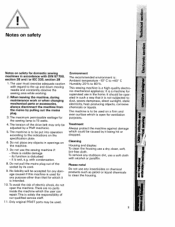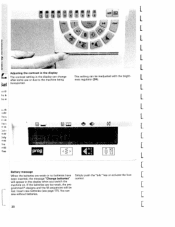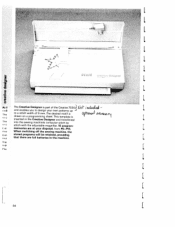Pfaff creative 7530 Support Question
Find answers below for this question about Pfaff creative 7530.Need a Pfaff creative 7530 manual? We have 1 online manual for this item!
Question posted by susanyork8 on October 22nd, 2014
My Pfaff 7530 Was Moved Across The Country When Plugged In Light Comes On But It
Will not operate I have changed the batteries what can I do?
Current Answers
Related Pfaff creative 7530 Manual Pages
Similar Questions
Start 7530
7530 does not start immediately when turned on. Lights come on & blink continously for about two...
7530 does not start immediately when turned on. Lights come on & blink continously for about two...
(Posted by Anonymous-165007 5 years ago)
Pfaff 259 Sewing Machine Won't Run With Foot Petal
I have a pfaff 259. When I push on the foot petal the motor runs but the machine itself doesn't run....
I have a pfaff 259. When I push on the foot petal the motor runs but the machine itself doesn't run....
(Posted by Aemazing 8 years ago)
My Pfaff Creative 7530 Needs Its Light Bulb Changed, How Do I Do This?
(Posted by winpaki 9 years ago)
Tipmatic 1147 Light Comes On Machine But When I Push The Foot Down To Sew Nothi
is there a fuse I need to change where is it
is there a fuse I need to change where is it
(Posted by susanbutler24 10 years ago)