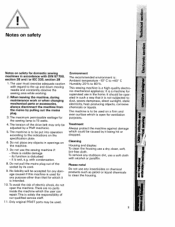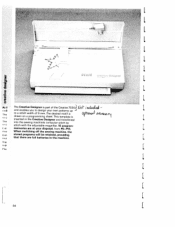Pfaff creative 7530 Support Question
Find answers below for this question about Pfaff creative 7530.Need a Pfaff creative 7530 manual? We have 1 online manual for this item!
Question posted by winpaki on April 30th, 2015
My Pfaff Creative 7530 Needs Its Light Bulb Changed, How Do I Do This?
The person who posted this question about this Pfaff product did not include a detailed explanation. Please use the "Request More Information" button to the right if more details would help you to answer this question.
Current Answers
Answer #1: Posted by sabrie on May 1st, 2015 1:31 AM
please visit the link below for bulb replacing information.
http://www.fixya.com/support/t560027-remove_end_cover_access_changing_bulb
www.techboss.co.za
Related Pfaff creative 7530 Manual Pages
Similar Questions
Changing The Light Bulb
I have to change the light bulb in the machine and I am struggling to access and screw in the bulb p...
I have to change the light bulb in the machine and I am struggling to access and screw in the bulb p...
(Posted by janetstenning 3 years ago)
The Clutch Popped Off Of The Handwheel On My Pfaff Creative 7530.
I retrieved one spring, one white plastic piece and one black plastic piece. I understand how the bl...
I retrieved one spring, one white plastic piece and one black plastic piece. I understand how the bl...
(Posted by dorothylnichols 7 years ago)
I Have A Pfaff Creative 7550. How Do I Open The Panel To Change The Light Bulb.
I have a Pfaff Creative sewing machine. How do I remove the left side panel to change the light bulb...
I have a Pfaff Creative sewing machine. How do I remove the left side panel to change the light bulb...
(Posted by ewitt63 8 years ago)
What Is The Warranty Period For A Pfaff Creative 7530 Machine
Lost warrenty card. Just want to know!
Lost warrenty card. Just want to know!
(Posted by Dotmurph 11 years ago)