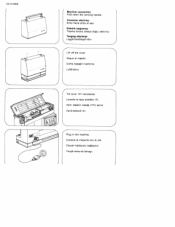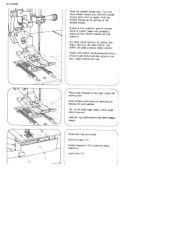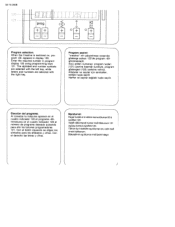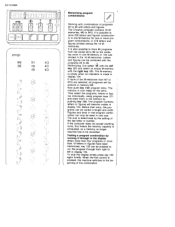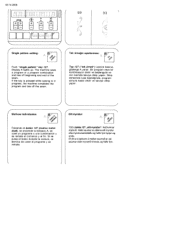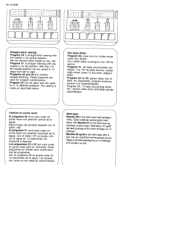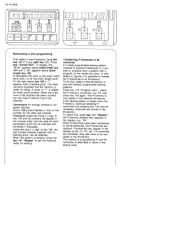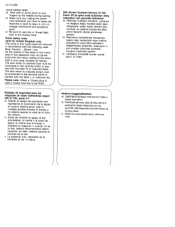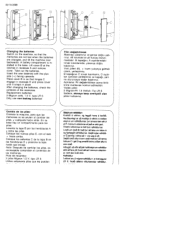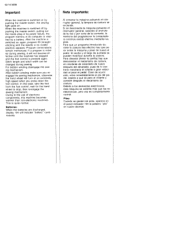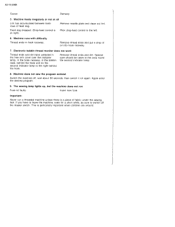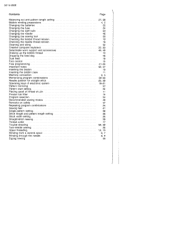Pfaff creative 1471 Support Question
Find answers below for this question about Pfaff creative 1471.Need a Pfaff creative 1471 manual? We have 1 online manual for this item!
Question posted by dorismiddleton on March 21st, 2016
Foot Pedal Won't Work.
I haven't used my sewing machine for a little over a year now. I decided to use it today, I switched it on and all the lights came on. When I pressed the foot pedal, nothing happened. I put new alkaline batteries in at the bottom of the machine, and tried it again. All the lights came on, I could change the programmes with the stitches, but again when I pressed the foot pedal nothing happened. It just wouldn't sew. We have recently moved house and I cannot find my manual at the moment. Can you help?
Current Answers
Related Pfaff creative 1471 Manual Pages
Similar Questions
How Do You Change The Stitch Length? The Machine Is Locked Up On The Error 8.
(Posted by smcampbell17 6 years ago)
My Pfaff Creative 7530 Needs Its Light Bulb Changed, How Do I Do This?
(Posted by winpaki 9 years ago)
I Change The Battery An Now The Machine Dont Work At All. Every Light Is On.
Every light is ligting on the buttons and nothing happens when i push them. They are still light. I ...
Every light is ligting on the buttons and nothing happens when i push them. They are still light. I ...
(Posted by pialundin 9 years ago)
Foot Pedal 1471
How do you replace the battery in the 1471 pfaff foot pedal?
How do you replace the battery in the 1471 pfaff foot pedal?
(Posted by jesterlein 10 years ago)
Bobbin Sensor Not Working On Pfaff Creative 1471, Very Clean In Spool Area
(Posted by wendygbridges 10 years ago)