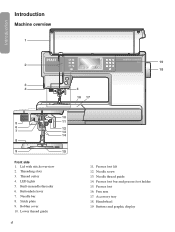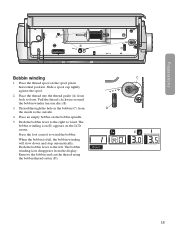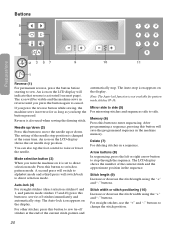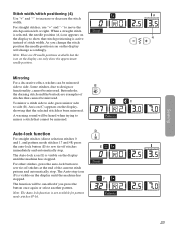Pfaff ambition Essential Support Question
Find answers below for this question about Pfaff ambition Essential.Need a Pfaff ambition Essential manual? We have 1 online manual for this item!
Question posted by ransomcb on July 30th, 2018
Display Window (#6 On Diagram) Of Pfaff Creative 7530 Is Not Working
I have a Pfaff Creative 7530 and the display window is not working to show my stitch selection and width/length. The machine sews fine but does not "display" anything. How expensive is it to repair/replace this part? And how do I find a local certified repair shop?
Current Answers
Related Pfaff ambition Essential Manual Pages
Similar Questions
Schematics For Hobby Lock 788
I have had this little work horse for years. I had trouble sliding the Threader lever to the left to...
I have had this little work horse for years. I had trouble sliding the Threader lever to the left to...
(Posted by Nightsewer 4 years ago)
My Pfaff Creative 7530 Needs Its Light Bulb Changed, How Do I Do This?
(Posted by winpaki 8 years ago)
What Is The Warranty Period For A Pfaff Creative 7530 Machine
Lost warrenty card. Just want to know!
Lost warrenty card. Just want to know!
(Posted by Dotmurph 11 years ago)