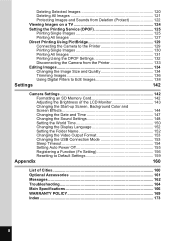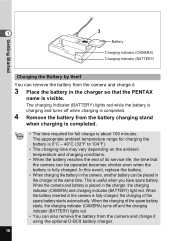Pentax Optio SV Support Question
Find answers below for this question about Pentax Optio SV - Optio SV 5MP Digital Camera.Need a Pentax Optio SV manual? We have 1 online manual for this item!
Question posted by sudhk on September 30th, 2015
Service Center In Delhi (india).
please list service center in Delhi.
Current Answers
Answer #1: Posted by TommyKervz on September 30th, 2015 6:32 AM
NO service center in Delhi go here http://www.pentax.com.au/support/service-centres for assistance.
Related Pentax Optio SV Manual Pages
Similar Questions
Missing Driver For My Pentax Optio E50
(Posted by lillieherrera 9 years ago)
Pentax Optio S7 Software
i recently bought a pentax optio S7 digital camera with no s-sw56 cd-rom.where would i get one in Me...
i recently bought a pentax optio S7 digital camera with no s-sw56 cd-rom.where would i get one in Me...
(Posted by tmmarsh 11 years ago)
No Image On Lcd Screen
function, battery, focus area, date and time are displayed but rest of the screen is black
function, battery, focus area, date and time are displayed but rest of the screen is black
(Posted by pennyaandc 11 years ago)
Driver For My Digital Camera
Honorable, I' got as a gift from my husband Pentax Optio A40 3 years ago.Unfortunately, during movin...
Honorable, I' got as a gift from my husband Pentax Optio A40 3 years ago.Unfortunately, during movin...
(Posted by emirazh 11 years ago)
Pentax Optio Rs 1000 Display Problem
Recently i have bought PENTAX optio RS 1000. now its showing display greenish. i have tried to chan...
Recently i have bought PENTAX optio RS 1000. now its showing display greenish. i have tried to chan...
(Posted by sivasecurities 12 years ago)