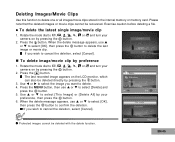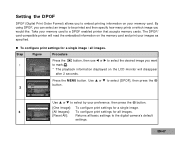Pentax Optio 50 Support Question
Find answers below for this question about Pentax Optio 50 - Optio 50 5MP Digital Camera.Need a Pentax Optio 50 manual? We have 1 online manual for this item!
Current Answers
Related Pentax Optio 50 Manual Pages
Similar Questions
Size Of Memory Card ?
I have a Pentax "K100D"camera pleas advise the max.capacity SD card I can use!
I have a Pentax "K100D"camera pleas advise the max.capacity SD card I can use!
(Posted by jimford 6 years ago)
Restore Deleted Video From Pentax X70 Or Memory Card.
What's the easiest and most convenient way to restore deleted videos from this device or its memory ...
What's the easiest and most convenient way to restore deleted videos from this device or its memory ...
(Posted by Donhill2011 7 years ago)
How Do I Fix A Memory Card Error On My Pentax Options E50 Dig Camera?
(Posted by maryannespeso 9 years ago)
Memory Card Compatibility
Dear Sirs; I bouight a high capacity, high speed SD Kingston card for my Pentax, but it's not wor...
Dear Sirs; I bouight a high capacity, high speed SD Kingston card for my Pentax, but it's not wor...
(Posted by Pawel1970 11 years ago)
How Do I Fix A Memory Card Error On A Pentax Ist Dl Camera?
How do i fix a memory card error from a new 4g on a pentax ist dl camera?
How do i fix a memory card error from a new 4g on a pentax ist dl camera?
(Posted by darlenesean 12 years ago)