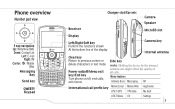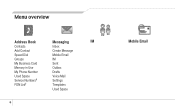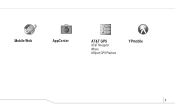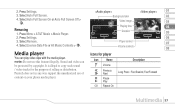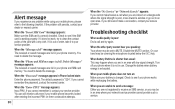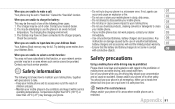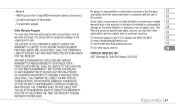Pantech Reveal Support Question
Find answers below for this question about Pantech Reveal.Need a Pantech Reveal manual? We have 2 online manuals for this item!
Question posted by reneeesteves on June 21st, 2016
Pantech Reveal C790 From Ebay.
I purchased a Pantech Reveal C790 from ebay. How can i get a manual/instructions for this cell phone?
Current Answers
Related Pantech Reveal Manual Pages
Similar Questions
Looking For Driver Or Pc Suite.
I'm looking for a Win 7 driver for the Pantech Breeze 3 P2030 phone. Can't seem to find it anywhere....
I'm looking for a Win 7 driver for the Pantech Breeze 3 P2030 phone. Can't seem to find it anywhere....
(Posted by whitlockmark 5 years ago)
Pantech Phone Driver
Need a driver for Pantech P6030 so I can install and the transfer pictures to my desktop from the ph...
Need a driver for Pantech P6030 so I can install and the transfer pictures to my desktop from the ph...
(Posted by rsilasr 8 years ago)
Unblock Phone Number That Has Been Accidentally Been Blocked
my dad accidentally blocked my mothers phone number, how do i unblock it
my dad accidentally blocked my mothers phone number, how do i unblock it
(Posted by lynettemrodgers 9 years ago)
How To Transfer Pictures From Phone To Pc?
I have pantechp2030. I connected usb cable to pc, and message on phone says: insert memory card. Als...
I have pantechp2030. I connected usb cable to pc, and message on phone says: insert memory card. Als...
(Posted by nrtjwhalen 10 years ago)
Have A Pantech Reveal C790 - Not Able To Reply To Tex Message - Memory Full
(Posted by NOEMAIL26915 10 years ago)