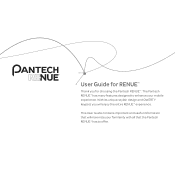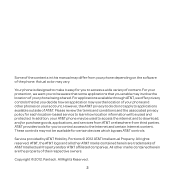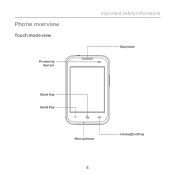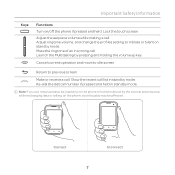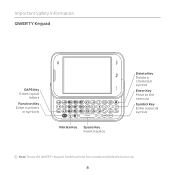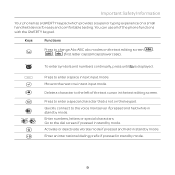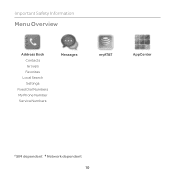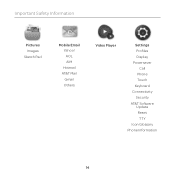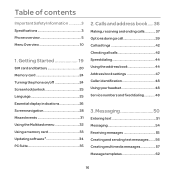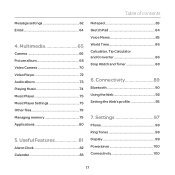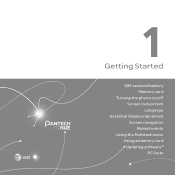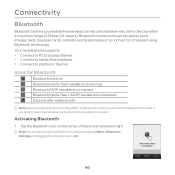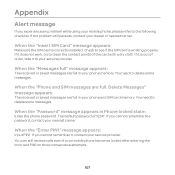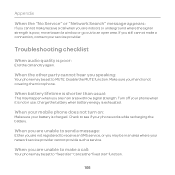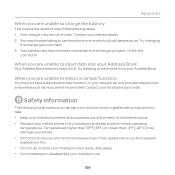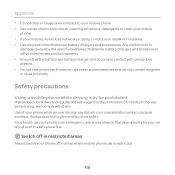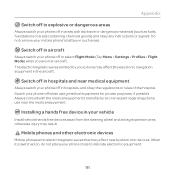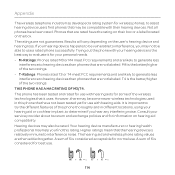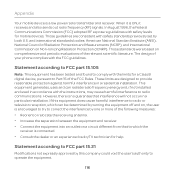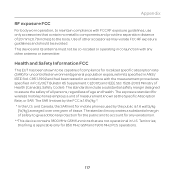Pantech Renue Support Question
Find answers below for this question about Pantech Renue.Need a Pantech Renue manual? We have 2 online manuals for this item!
Question posted by rosabelparra419 on April 18th, 2014
Alternate For Wifi
Is there an alternate way to download wifi on this model phone? I have wifi in my home.
Current Answers
Answer #1: Posted by TexasDeviL on April 18th, 2014 5:47 AM
Download Pdanet+. Its a tethering app ,ade by junefabrics.com that comes bundled with Foxfi with is a wifi and hotspotting app that suit your needs.
If you agree that the answer I provided is correct please remember to "accept" and/or mark it as "helpful" so I know I'm doing a good job. Thank you, I would really appreciate it.
[automotive mechanic and phone modding enthusiast]
Related Pantech Renue Manual Pages
Similar Questions
How Do You Unblock An Accidentally Blocked Phone Number From A Pantech Renue?
My brother is getting an error message on his phone whenever he texts a certain number. We're not su...
My brother is getting an error message on his phone whenever he texts a certain number. We're not su...
(Posted by kerissajulian 9 years ago)
How To Transfer Pictures From Phone To Pc?
I have pantechp2030. I connected usb cable to pc, and message on phone says: insert memory card. Als...
I have pantechp2030. I connected usb cable to pc, and message on phone says: insert memory card. Als...
(Posted by nrtjwhalen 10 years ago)
Automatic Fwd Of Text To Email With The Pantech Renue. Is That Possible?
I have an ATT droid with unlimited data plan that I use for personal. It has an option to automatica...
I have an ATT droid with unlimited data plan that I use for personal. It has an option to automatica...
(Posted by luv2laugh2013 11 years ago)
'error In Communication' Code 404, How Do I Fix On Renue,trying To Download Ring
trying to download ringtone, HELP!
trying to download ringtone, HELP!
(Posted by kelwertin 11 years ago)
Why Would I Not Be Getting Reception On My Pantech Renue After Getting An Update
why would i not be getting reception on my pantech renue after getting the newest software update to...
why would i not be getting reception on my pantech renue after getting the newest software update to...
(Posted by jmullis45 11 years ago)