Pantech Perception Support Question
Find answers below for this question about Pantech Perception.Need a Pantech Perception manual? We have 1 online manual for this item!
Question posted by vickin050 on July 28th, 2013
Phone Keeps Going To Change Password
I never have had a password what is wrong with my phone...I do not have a password...what is wrong
Current Answers
There are currently no answers that have been posted for this question.
Be the first to post an answer! Remember that you can earn up to 1,100 points for every answer you submit. The better the quality of your answer, the better chance it has to be accepted.
Be the first to post an answer! Remember that you can earn up to 1,100 points for every answer you submit. The better the quality of your answer, the better chance it has to be accepted.
Related Pantech Perception Manual Pages
User Guide - Page 9


...changes or improvements, some description in this guide may differ slightly from the actual product.
8 8 Location services...154 Security...154 Language & input...156 Backup & reset...156 System...157 Date & time...157 Accessibility...157 Developer options 159 About phone... Information...166 Safety Information for Wireless Handheld Phones 168 Safety Information for FCC RF Exposure 173...
User Guide - Page 10
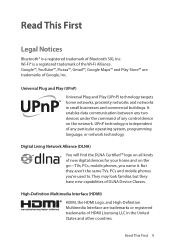
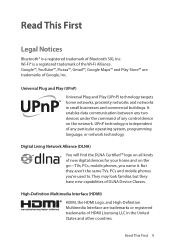
... device on the network. They may look familiar, but they aren't the same TVs, PCs and mobile phones you name it. Wi-Fi® is independent of DLNA Device Classes. Google™, YouTube™,.... Digital Living Network Alliance (DLNA) You will find the DLNA Certified™ logo on the go-TVs, PCs, mobile phones, you 're used to. Universal Plug and Play (UPnP) Universal Plug and Play (UPnP)...
User Guide - Page 11


...To obtain your registration code, locate the DivX VOD section in order to play DivX® video up to mobile phones and online streaming, Dolby Digital Plus defines high-fidelity audio. patents:
7,295,673; 7,460,668; 7,515,... (VOD) movies. This is an advanced surround sound audio codec.
Go to convert your device setup menu. Covered by DivX, LLC, a subsidiary of the following U.S.
User Guide - Page 15


... the sides into place, and then press the bottom into the battery compartment with your mobile phone number, calling plan, and account information, such as contacts, text messages, and call history...SIM Card 1. To see which devices are compatible with the contacts aligned.
5. Turn off the phone and remove the battery cover and battery. 2. The Verizon Wireless 4G LTE SIM Card is a...
User Guide - Page 17


...setup, this can be activated later under Apps > Settings > Backup Assistant Plus. This can be changed later under Apps > Settings > Accounts & sync > ADD ACCOUNT. This presents some security risks.... then tap Power off in case the phone is activated for the interface. Initial Setup
When the smartphone is lost or stolen. Location services keep track of the precise location of the ...
User Guide - Page 18
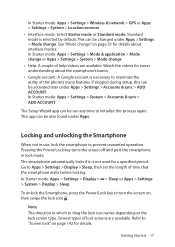
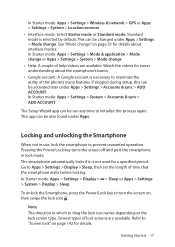
...‡ .
Go to prevent unwanted ...phone's many features. Locking and unlocking the Smartphone
When not in lock mode. Refer to maximize the utility of time that the smartphone waits before locking. In Starter mode: Apps > Settings > Wireless & network > GPS or Apps > Settings > System > Location services • Interface mode: Select Starter mode or Standard mode. See "Mode change...
User Guide - Page 19
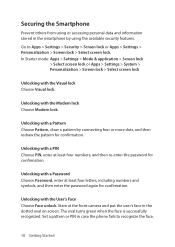
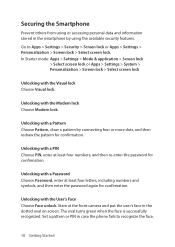
... password again for confirmation. The oval turns green when the face is successfully recognized. Unlocking with the Visual lock Choose Visual lock. Go to...phone fails to Apps > Settings > Security > Screen lock or Apps > Settings > Personalization > Screen lock > Select screen lock. Unlocking with a Password Choose Password, enter at least four numbers, and then re‑enter the password...
User Guide - Page 24
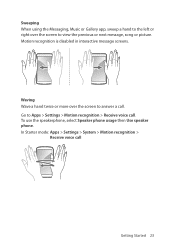
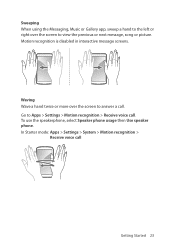
Go to Apps > Settings > Motion recognition > Receive voice call
Getting Started 23 In Starter mode: A pps > Settings > System > Motion recognition >
Receive voice call . Motion recognition is disabled in interactive message screens. To use the speakerphone, select Speaker phone usage then Use speaker phone. Sweeping When using the Messaging, Music or Gallery app, sweep a hand...
User Guide - Page 29
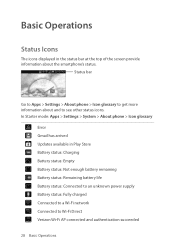
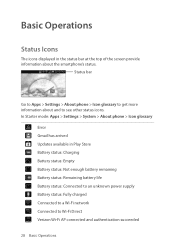
...Wi-Fi network Connected to see other status icons. In Starter mode: Apps > Settings > System > About phone > Icon glossary
Error Gmail has arrived Updates available in the status bar at the top of the screen provide...connected and authentication succeeded
28 Basic Operations
Status bar
Go to Apps > Settings > About phone > Icon glossary to get more information about the smartphone's status.
User Guide - Page 41
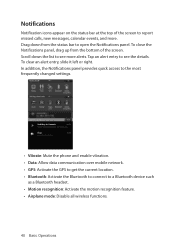
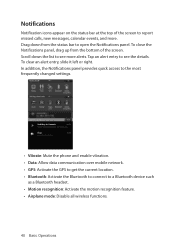
... at the top of the screen. In addition, the Notifications panel provides quick access to the most frequently changed settings.
• Vibrate: Mute the phone and enable vibration. • Data: Allow data communication over mobile network. • GPS: Activate the GPS to get the current location. • Bluetooth: Activate the Bluetooth to connect...
User Guide - Page 44


....
Tap an app shortcut to the Favorite Apps page ¿, then tap an app. To send a message, tap the messaging icon k. Launching Favorite Apps Go to open the app.
Dialing Manually Go to the Dialer page j, enter a phone number, and then tap the handset icon j on page 36. Making a Call to a Favorite Contact...
User Guide - Page 46


... left or right. Basic Operations 45 In addition, the Notifications panel provides quick access to the most frequently changed settings.
• Vibrate: Mute the phone and enable vibration. • Data: Allow data communication over mobile network. • GPS: Activate the GPS to get the current location. • Bluetooth: Activate the Bluetooth to connect...
User Guide - Page 49
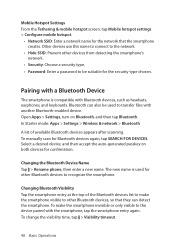
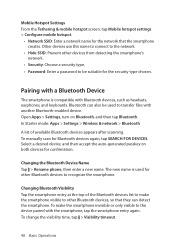
... a password to be used to the device paired with a Bluetooth Device
The smartphone is used for the security type chosen. Changing the Bluetooth Device Name Tap D > Rename phone, then enter a new name. Bluetooth can detect the smartphone. Open Apps > Settings, turn on both devices for confirmation. Mobile Hotspot Settings From the Tethering & mobile hotspot screen...
User Guide - Page 52
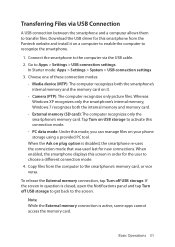
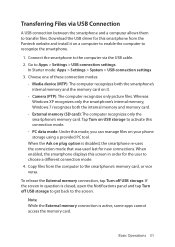
Choose one of these connection modes:
-- Tap Turn on your phone storage using a provided PC tool. PC data mode: Under this ... Transferring Files via the USB cable. 2. External memory (SD card): The computer recognizes only the smartphone's memory card.
Go to recognize the smartphone.
1.
Download the USB driver for the user to transfer files. Camera (PTP): The computer recognizes...
User Guide - Page 67


Entering Text
Changing the Keyboard This phone supports several different language keyboards. Go to type multiple languages. Typing Uppercase Tap the Shift key before typing a letter. To switch from the Pantech keyboard to the Pantech keyboard, tap and ...
User Guide - Page 73


...the bookmark, and choose a bookmark folder to save the bookmark. To keep the current page open but also open a bookmarked webpage, tap ˆ...bookmark.
• To alter the bookmark, tap Edit Bookmark and change its information. • To create a shortcut for the bookmark ...copy the web address of a Google account, and if the phone is lost or stolen, the bookmark is not recoverable. Managing ...
User Guide - Page 108


... as if the music is connected to the internet via mobile service and not Wi-Fi. Media Center 107
Virtualizer: This ... > Settings. • Sound effect: Each of the sound effects changes the playback of different sounds in -concert. Select a size of ... resumes playing when a wired headset is inserted into the phone. • Data network connection notification: With notification turned ...
User Guide - Page 147
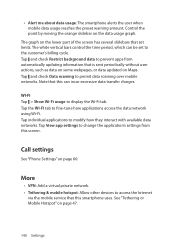
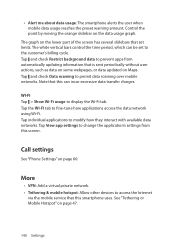
...mobile networks.
Call settings
See "Phone Settings" on Maps. • Alert me about data usage: The smartphone alerts the user when mobile data usage reaches the preset warning amount. See "Tethering or Mobile...network. • Tethering & mobile hotspot: Allow other devices to access the Internet
via the mobile service that set to change the application's settings from ...
User Guide - Page 156


Encrypting the phone can take over an hour and, if interrupted, will likely corrupt the smartphone's data.
• Set up SIM card lock: Lock the SIM card, or change its apps requires the unencrypt password. Otherwise, they are being entered into password fields . Previously trusted sites must be reset to be visited and approved again...
User Guide - Page 167
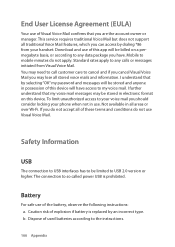
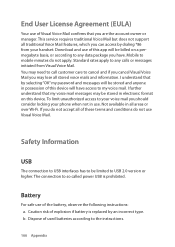
... of Visual Voice Mail confirms that by selecting "OK" my password and messages will be limited to any calls or messages initiated from your phone when not in all areas or over Wi-Fi. b. Standard... batteries according to any data package you should consider locking your handset. Mobile to so called power USB is replaced by dialing *86 from Visual Voice Mail. Dispose of this...
Similar Questions
Unblock Phone Number That Has Been Accidentally Been Blocked
my dad accidentally blocked my mothers phone number, how do i unblock it
my dad accidentally blocked my mothers phone number, how do i unblock it
(Posted by lynettemrodgers 9 years ago)
People I Call On My Phone Complain It The Worse Connection They Can't Understand
(Posted by raejean614 10 years ago)
How To Transfer Pictures From Phone To Pc?
I have pantechp2030. I connected usb cable to pc, and message on phone says: insert memory card. Als...
I have pantechp2030. I connected usb cable to pc, and message on phone says: insert memory card. Als...
(Posted by nrtjwhalen 10 years ago)

