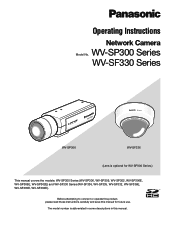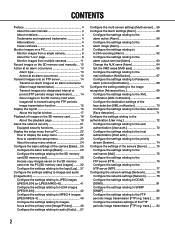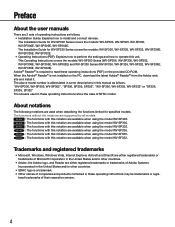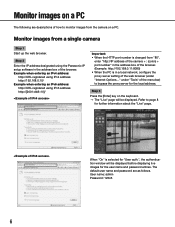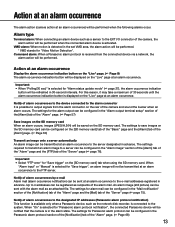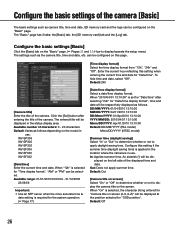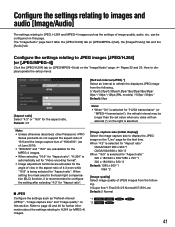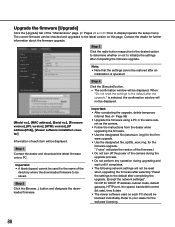Panasonic WVSP305 Support Question
Find answers below for this question about Panasonic WVSP305.Need a Panasonic WVSP305 manual? We have 1 online manual for this item!
Question posted by mohammad97tabatabaei on December 7th, 2021
Netword Camera Panasonic Model No. Wv-sp305e
Plase ? foget password
Current Answers
Answer #1: Posted by SonuKumar on December 8th, 2021 8:03 AM
Please respond to my effort to provide you with the best possible solution by using the "Acceptable Solution" and/or the "Helpful" buttons when the answer has proven to be helpful.
Regards,
Sonu
Your search handyman for all e-support needs!!
Related Panasonic WVSP305 Manual Pages
Similar Questions
Panasonicd Dvd Video Camera Model Vdr-m55pp Usb Cord
Can I still get a usb cord and the software CD for this camera if I purchased in 2006? I use a MAC O...
Can I still get a usb cord and the software CD for this camera if I purchased in 2006? I use a MAC O...
(Posted by Anonymous-146287 9 years ago)
Panasonic Digital Zoom Camera Model Number Pv-dv702
How can I get a manual for a Panasonic digital zoom camera model number PV-DV702
How can I get a manual for a Panasonic digital zoom camera model number PV-DV702
(Posted by dickbyrd 9 years ago)
Panasonic Dvd Video Camera Model # Vdr-m53pp
Need some Mini DVDs to fit this camera
Need some Mini DVDs to fit this camera
(Posted by rwalker69 11 years ago)
Disc Navigation
I need a disc navigation for my camera model VDR-M55PP
I need a disc navigation for my camera model VDR-M55PP
(Posted by coto7578 11 years ago)
How To Download The Lumix Image Uploader Onto Camara
cabrand new camera model LUMIX Panasonic DMC-ZS19, how do I get back the Image Uploader software? ...
cabrand new camera model LUMIX Panasonic DMC-ZS19, how do I get back the Image Uploader software? ...
(Posted by rvelarder 11 years ago)