Panasonic DMCZS19 Support Question
Find answers below for this question about Panasonic DMCZS19.Need a Panasonic DMCZS19 manual? We have 1 online manual for this item!
Question posted by rvelarder on July 21st, 2012
How To Download The Lumix Image Uploader Onto Camara
cabrand new camera model LUMIX Panasonic DMC-ZS19, how do I get back the Image Uploader software?
Thank u!!
Raul Velarde
702-496-3533
Current Answers
There are currently no answers that have been posted for this question.
Be the first to post an answer! Remember that you can earn up to 1,100 points for every answer you submit. The better the quality of your answer, the better chance it has to be accepted.
Be the first to post an answer! Remember that you can earn up to 1,100 points for every answer you submit. The better the quality of your answer, the better chance it has to be accepted.
Related Panasonic DMCZS19 Manual Pages
DMCZS19 User Guide - Page 1
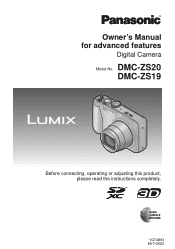
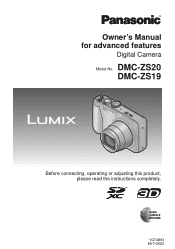
VQT4B93 M0112KZ0 DMC-ZS20 DMC-ZS19
Before connecting, operating or adjusting this product, please read the instructions completely.
Owner's Manual for advanced features
Digital Camera
Model No.
DMCZS19 User Guide - Page 5
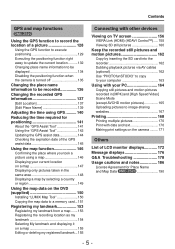
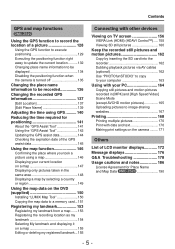
... (supplied 150 Installing "LUMIX Map Tool 150 Copying ...Uploading pictures to image-sharing websites 167 Printing 168 Printing multiple pictures 170 Print with date and text 170 Making print settings on the camera .........171
Others
List of LCD monitor displays 172 Message displays 176 Q&A Troubleshooting 178 Usage cautions and notes 186
License Agreement for Place Name and Map Data DMC...
DMCZS19 User Guide - Page 8
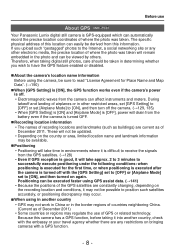
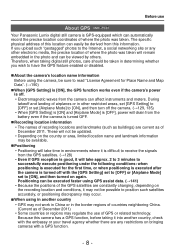
...may regulate the use
About GPS DMC-ZS20
Your Panasonic Lumix digital still camera is off with a GPS ...upload such "geotagged" photos to the Internet, a social networking site or any restrictions on bringing cameras with the [GPS Setting] set to [OFF] or [Airplane Mode] set [Airplane Mode] to read "License Agreement for the first time, or when positioning is executed after the camera...
DMCZS19 User Guide - Page 9
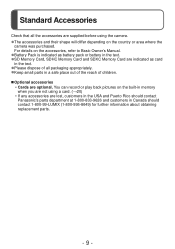
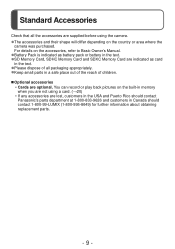
... when you are not using the camera.
●The accessories and their shape will differ depending on the country or area where the
camera was purchased. Standard Accessories
Check that... customers in the USA and Puerto Rico should contact Panasonic's parts department at 1-800-833-9626 and customers in Canada should contact 1-800-99-LUMIX (1-800-995-8649) for further information about obtaining replacement...
DMCZS19 User Guide - Page 14
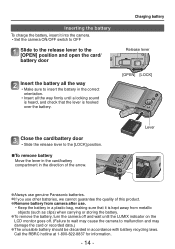
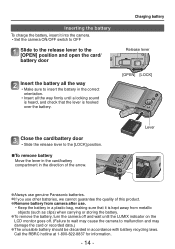
... information.
- 14 - Lever
●Always use genuine Panasonic batteries. ●If you use .
• Keep ...camera ON/OFF switch to OFF
Slide to the release lever to the [OPEN] position and open the card/ battery door
Charging battery Release lever
Insert the battery all the way
• Make sure to insert the battery in the correct orientation.
• Insert all the way firmly until the LUMIX...
DMCZS19 User Guide - Page 17
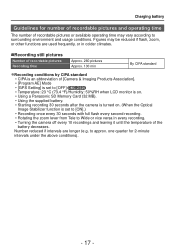
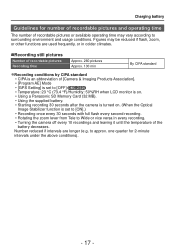
... conditions by CIPA standard
• CIPA is an abbreviation of [Camera & Imaging Products Association]. • [Program AE] Mode • [GPS Setting] is set to [OFF] DMC-ZS20 • Temperature: 23 °C (73.4 °F)/Humidity: 50%RH when LCD monitor is on. • Using a Panasonic SD Memory Card (32 MB). • Using the supplied battery...
DMCZS19 User Guide - Page 19


... swallowing. ●To remove the card, turn the camera off and wait until it clicks.
Inserting and removing the card (optional)
• Set the camera ON/OFF switch to OFF
Slide to the release lever... to the [OPEN] position and open the card/ battery door
Insert the card all the way
• Push in until the LUMIX indicator on the...
DMCZS19 User Guide - Page 32


... subject movement to avoid blurring when scene does not correspond to any of an entire image. The displayed icon ( ) may be determined for the
same subject.
●If...the Face Recognition function are recorded with automatic settings [Intelligent Auto] Mode
Automatic Scene Detection
Camera reads scene when pointed at subject, and makes optimum settings automatically. The icon of scene...
DMCZS19 User Guide - Page 38


...DMC-ZS19...uploading videos to the Internet. • You can record motion pictures in either AVCHD or MP4 formats. AVCHD Progressive: The [GPH] DMC... simpler video format best used when extensive editing is compatible with this unit. http://panasonic.jp/...pictures recorded with [GPH] DMC-ZS20 or [PSH] in [AVCHD] can record high definition quality images with AVCHD Progressive. •...
DMCZS19 User Guide - Page 40
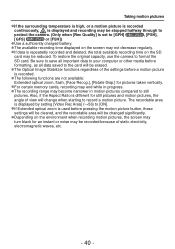
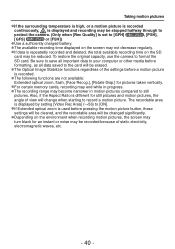
...card may be reduced. The recordable area is displayed by setting [Video Rec Area] (→56) to [ON].
●If Extended...to the card will be erased.
●The Optical Image Stabilizer functions regardless of the settings before pressing the motion... picture. To restore the original capacity, use the camera to [GPH] DMC-ZS20 , [PSH], [GFS] DMC-ZS20 or [FSH])
●Use a sufficiently charged...
DMCZS19 User Guide - Page 62


... information∗1
No display
∗1 Set [Histogram] to display a histogram. (→56) ∗2 Return to Histogram in playback and displayed in orange, when recording with image editing software.
• Histogram is different to the "Recording information" display by pressing the shutter button halfway. ∗3 About [Guide Line] (→56)
●During Playback...
DMCZS19 User Guide - Page 117
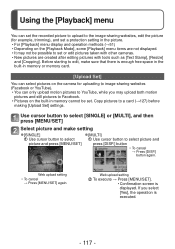
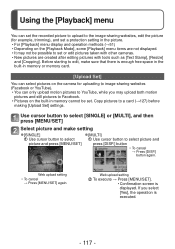
...taken with other cameras. • New pictures are not displayed. • It may upload both motion
pictures and still pictures to a card (→127) before
making [Upload Set] settings.... recorded picture to upload to the image-sharing websites, edit the picture (for uploading to image-sharing websites (Facebook or YouTube). • You can select pictures on the camera for example, trimming...
DMCZS19 User Guide - Page 118


...Playback] menu
■ Uploading to image-sharing websites
When setting [Upload Set], the built-in uploading tool automatically makes copies on the supplied disc.
For details (→139).
[Edit GPS Data] DMC-ZS20
- 118 -...●To print text, use [Text Stamp] or "PHOTOfunSTUDIO" on the card inside the camera. For more details, refer to (→167).
■ To clear all the characters in...
DMCZS19 User Guide - Page 130


...removed
Positioning can be executed faster when you download GPS assist data to the camera using the "GPS Assist Tool". (→141)
- 130 -
When the camera successfully executes positioning, it means that indicate ...and light (blue).
Even if GPS reception is good, it will appear on the screen. DMC-ZS20
Using the GPS function to record the location of a picture
■Displaying the status...
DMCZS19 User Guide - Page 150


...card. To use this feature, it . DMC-ZS20
Using the map data on the DVD (supplied)
You can be copied to each card you use "LUMIX Map Tool" to copy the map data ... copied to a memory card. The DVD disc supplied with your camera contains more detailed map data and the software to open
Double-click [LUMIX Map Tool.pkg]
Continue the installation procedure following the instructions displayed on...
DMCZS19 User Guide - Page 162
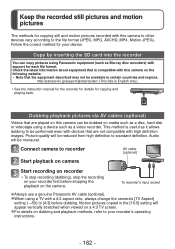
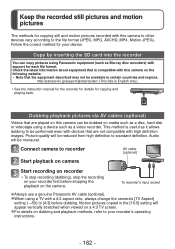
... and regions. Check the latest information about equipment that is useful as a video recorder.
This method is compatible with high definition images.
Picture quality will be performed even with devices that are played on this camera can copy pictures using Panasonic equipment (such as Blu-ray disc recorders) with support for copying still and...
DMCZS19 User Guide - Page 166


...any other tools. The camera may be uploaded to image-sharing websites if the ... pictures, use the "PHOTOfunSTUDIO" software on the desktop. (Displayed as "LUMIX", "NO_NAME", or "Untitled".)
...Video] MPO: 3D still pictures
MISC (DPOF files, Favorite) AD_LUMIX∗2 ∗3 LUMIXUP.EXE (Uploading tool)
PRIVATE∗3 AVCHD (Motion pictures in AVCHD) MAP_DATA (Map data) DMC-ZS20
∗1 New...
DMCZS19 User Guide - Page 167


...; Do the further steps in the future. Using with your PC
Uploading pictures to image-sharing websites
Using the uploading tool ([LUMIX Image Uploader]), you are away from your regular computing environment. • This tool supports only computers that run on . Uploading pictures from the camera is easy with GPS function, and so on Windows XP, Windows Vista...
DMCZS19 User Guide - Page 179


... lens surface with [Edit Place Name].
(→139)
Map DMC-ZS20
Cannot display detailed maps.
● Use the "LUMIX Map Tool" software on the DVD (supplied) to copy map data from the ... minutes, but because the positions of a required area only.
● When you download GPS assist data to the camera using the commercially available card reader/writer. Some pictures are too bright/too dark.
...
DMCZS19 User Guide - Page 183


... is compatible with card in memory).
● Disconnect USB connection cable (supplied) and reconnect with SDXC Memory Cards. http://panasonic.net/avc/sdcard/information/SDXC.html
→ A message prompting you to auxiliary input.
Image blurred or not colored.
● Not connected correctly (→156). ● The television has not been switched to...
Similar Questions
Panasonicd Dvd Video Camera Model Vdr-m55pp Usb Cord
Can I still get a usb cord and the software CD for this camera if I purchased in 2006? I use a MAC O...
Can I still get a usb cord and the software CD for this camera if I purchased in 2006? I use a MAC O...
(Posted by Anonymous-146287 9 years ago)
How To Download Video From Panasonic Dmc-zs19 To Mac
(Posted by savasmu 10 years ago)
Panasonic Dvd Video Camera Model # Vdr-m53pp
Need some Mini DVDs to fit this camera
Need some Mini DVDs to fit this camera
(Posted by rwalker69 11 years ago)

