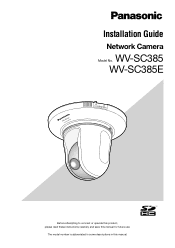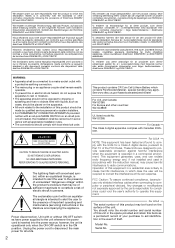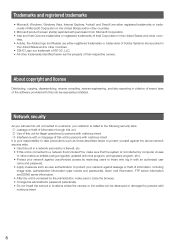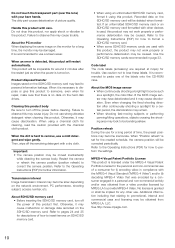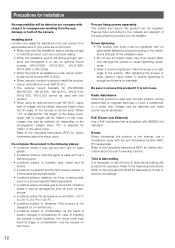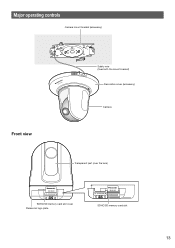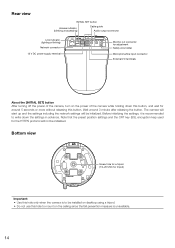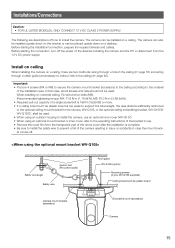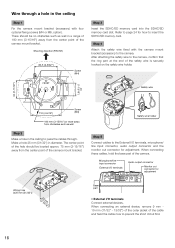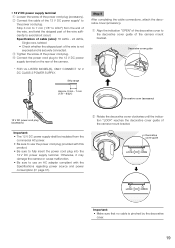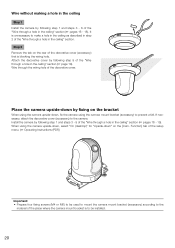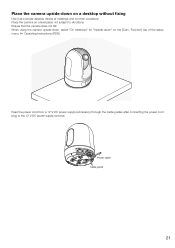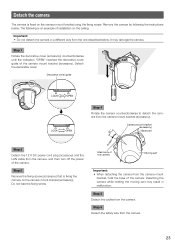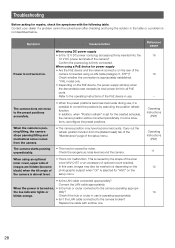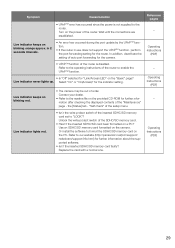Panasonic WVSC385 Support Question
Find answers below for this question about Panasonic WVSC385.Need a Panasonic WVSC385 manual? We have 1 online manual for this item!
Question posted by jhlbeef on February 13th, 2015
Won't Turn 360
with the software it will only rotate approximately 180 degrees
Current Answers
Answer #1: Posted by TechSupport101 on February 15th, 2015 5:24 AM
Hi. If the camera will not respond as per the manual (including its possible troubleshooting sections) here http://www.helpowl.com/manuals/Panasonic/WVSC385/155366 - then it will be necessary to reach directly to Panasonic's CS.
Related Panasonic WVSC385 Manual Pages
Similar Questions
How Do I Reset The Username And Passord On A Panasonic Wv-np1000 Cctv Camera Ple
Hi I am trying to reset the username and password on a panasonic wv-np1000 camera cant find anything...
Hi I am trying to reset the username and password on a panasonic wv-np1000 camera cant find anything...
(Posted by robertwardell 8 years ago)
When Using Firefox Or Chrome Browsers, There Are No Live Or Setup Buttons
We have a number of WVSC385 cameras all running the latest firmware and software. However, the Live ...
We have a number of WVSC385 cameras all running the latest firmware and software. However, the Live ...
(Posted by bwolf2795 9 years ago)
Rotating And Zooming
dear sir have problem with panasonic camera model wv-cs954. this camera connected on the EEG devic...
dear sir have problem with panasonic camera model wv-cs954. this camera connected on the EEG devic...
(Posted by basemtamim 11 years ago)
I Have A Panasonicwv-cp234 Security Camera.
I have constant 24VAC to the terminals, then I have a BNC conn-ax cable from that to the back of my ...
I have constant 24VAC to the terminals, then I have a BNC conn-ax cable from that to the back of my ...
(Posted by azsparky86 11 years ago)
Panasonic Wv-cp242 Surveillance Camera
Where do I buy the power source (112 v DC, 270 mA) for a Panasonic WV-CP242 (now discontinued) camer...
Where do I buy the power source (112 v DC, 270 mA) for a Panasonic WV-CP242 (now discontinued) camer...
(Posted by slopezbaez 12 years ago)