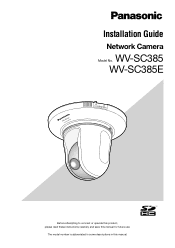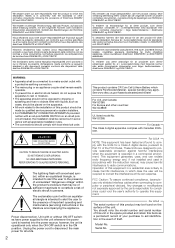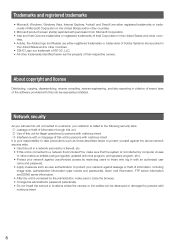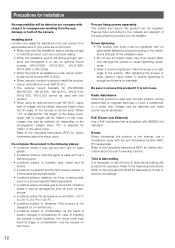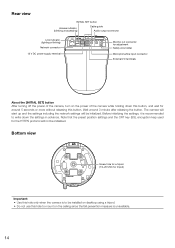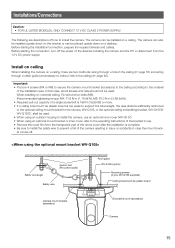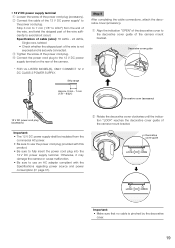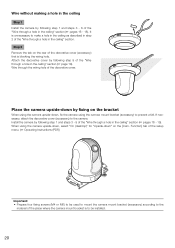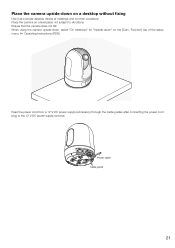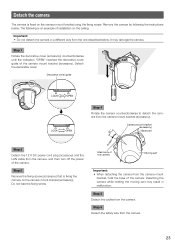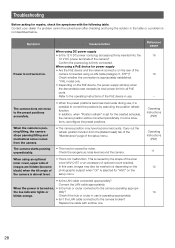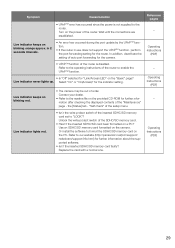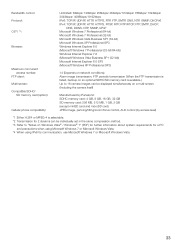Panasonic WVSC385 Support Question
Find answers below for this question about Panasonic WVSC385.Need a Panasonic WVSC385 manual? We have 1 online manual for this item!
Question posted by bwolf2795 on March 2nd, 2015
When Using Firefox Or Chrome Browsers, There Are No Live Or Setup Buttons
We have a number of WVSC385 cameras all running the latest firmware and software. However, the Live and Setup buttons that are accessible using IE 11 are NOT even displayed when opening the camera software using Firefox or Chrome.
Supporting Images
You can click the images below to enlargeCurrent Answers
Answer #1: Posted by TechSupport101 on March 12th, 2015 7:32 AM
This may simply means that the software is not currently optimized for all browsers - this may be corrected in future software & driver releases. This is true if you have tried this on more than one computer.
Related Panasonic WVSC385 Manual Pages
Similar Questions
Panasonic Camera Setup
how can i install the camera on another device without using the setup disk
how can i install the camera on another device without using the setup disk
(Posted by michedeni 1 year ago)
The Control Button Is Not Displayed On The Display Screen, The Picture From The
the control button is not displayed on the display screen, the picture from the camera is not displa...
the control button is not displayed on the display screen, the picture from the camera is not displa...
(Posted by andvk22 4 years ago)
Are They Ip Rated For External Use?
Are they IP rated for external use?
Are they IP rated for external use?
(Posted by emmadubberley83 9 years ago)
I Have A Panasonicwv-cp234 Security Camera.
I have constant 24VAC to the terminals, then I have a BNC conn-ax cable from that to the back of my ...
I have constant 24VAC to the terminals, then I have a BNC conn-ax cable from that to the back of my ...
(Posted by azsparky86 11 years ago)