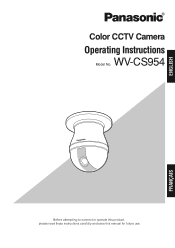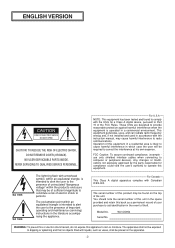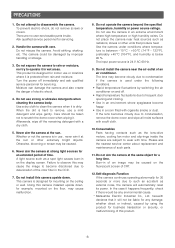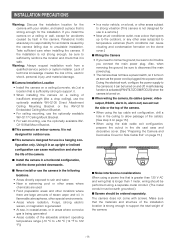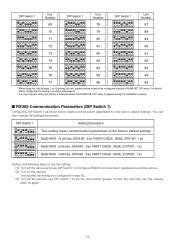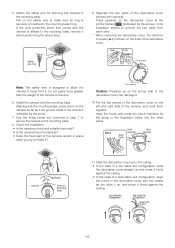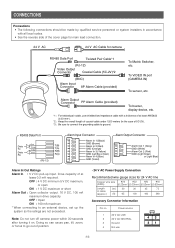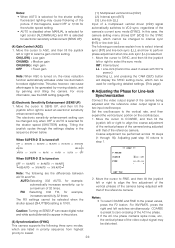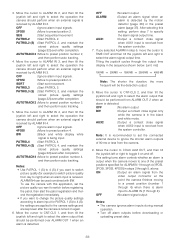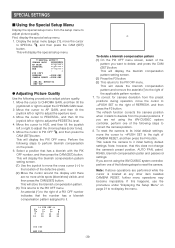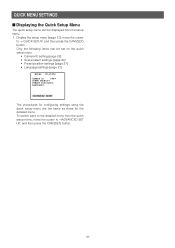Panasonic WV-CS954 Support Question
Find answers below for this question about Panasonic WV-CS954.Need a Panasonic WV-CS954 manual? We have 1 online manual for this item!
Question posted by emmadubberley83 on February 9th, 2015
Are They Ip Rated For External Use?
Are they IP rated for external use?
Current Answers
Answer #1: Posted by TommyKervz on February 9th, 2015 3:24 PM
Please refer to the operation iinstructions hereor call panasonic dedicated Customer Service Team.(For the Republic of Ireland please dial 01 289 8333).
0844 844 3899
`42; Monday - Friday: 9:00am - 5:00pm
`42; Saturday & Sunday: CLOSED
`42; Bank Holidays: CLOSED
Related Panasonic WV-CS954 Manual Pages
Similar Questions
The Control Button Is Not Displayed On The Display Screen, The Picture From The
the control button is not displayed on the display screen, the picture from the camera is not displa...
the control button is not displayed on the display screen, the picture from the camera is not displa...
(Posted by andvk22 4 years ago)
I Have Serveillence Camera Wv Cp234 Only. Need List Of Supplys To Reuse It. Than
(Posted by brendahorelka5 10 years ago)
Rotating And Zooming
dear sir have problem with panasonic camera model wv-cs954. this camera connected on the EEG devic...
dear sir have problem with panasonic camera model wv-cs954. this camera connected on the EEG devic...
(Posted by basemtamim 11 years ago)
Where Do I Buy Power Supply For This Camera - Wv-cp284
(Posted by dianegray 11 years ago)
I Have A Panasonicwv-cp234 Security Camera.
I have constant 24VAC to the terminals, then I have a BNC conn-ax cable from that to the back of my ...
I have constant 24VAC to the terminals, then I have a BNC conn-ax cable from that to the back of my ...
(Posted by azsparky86 11 years ago)