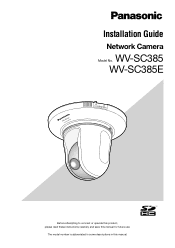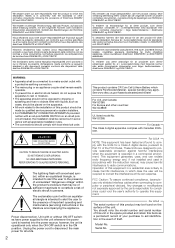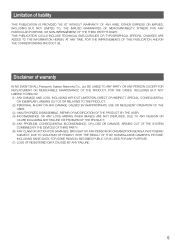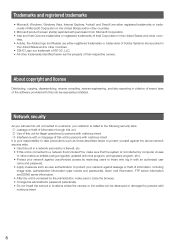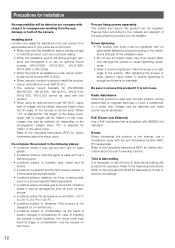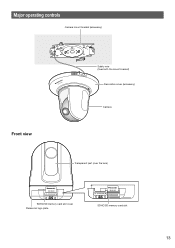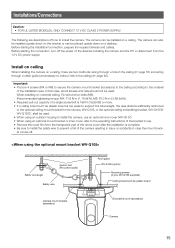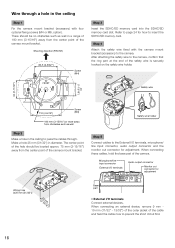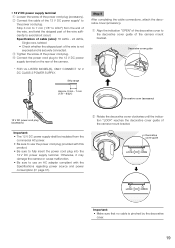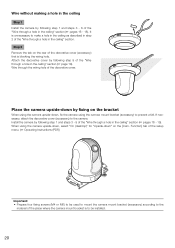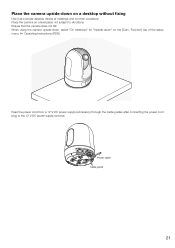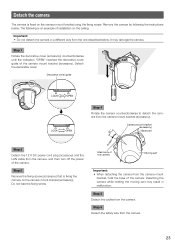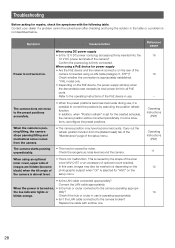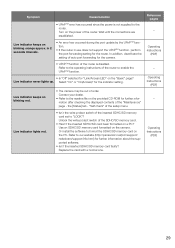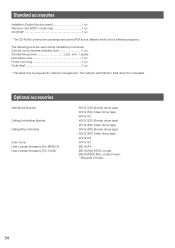Panasonic WVSC385 Support Question
Find answers below for this question about Panasonic WVSC385.Need a Panasonic WVSC385 manual? We have 1 online manual for this item!
Question posted by mahmoudbtat on December 6th, 2014
Viewer Software
Dears when i upgrade the firmware the old viewer software was not working. so can you please give me direct link to download the newer viewer software. thanks and BR
Current Answers
Answer #1: Posted by sabrie on December 9th, 2014 2:11 AM
Download on the link below
http://security.panasonic.com/pss/security/library/products.html
www.techboss.co.za
Related Panasonic WVSC385 Manual Pages
Similar Questions
When Using Firefox Or Chrome Browsers, There Are No Live Or Setup Buttons
We have a number of WVSC385 cameras all running the latest firmware and software. However, the Live ...
We have a number of WVSC385 cameras all running the latest firmware and software. However, the Live ...
(Posted by bwolf2795 9 years ago)
Won't Turn 360
with the software it will only rotate approximately 180 degrees
with the software it will only rotate approximately 180 degrees
(Posted by jhlbeef 9 years ago)
Where Can I Download The Viewer Software. This Website Totally Messed Up!
(Posted by xpeng 10 years ago)
I Am In Need Of Viewer Software For The Np244 To Run On Win 8.1 - Do You Have Th
(Posted by chips73550 10 years ago)
I Have A Panasonicwv-cp234 Security Camera.
I have constant 24VAC to the terminals, then I have a BNC conn-ax cable from that to the back of my ...
I have constant 24VAC to the terminals, then I have a BNC conn-ax cable from that to the back of my ...
(Posted by azsparky86 11 years ago)