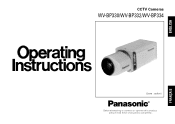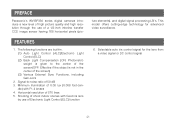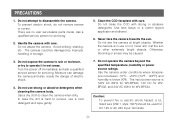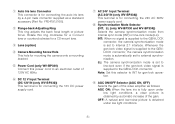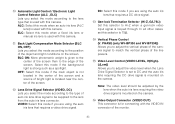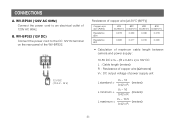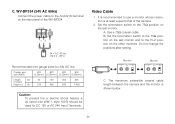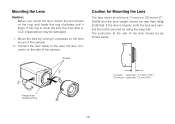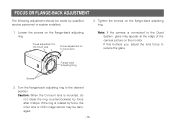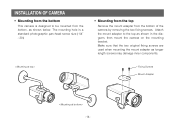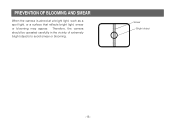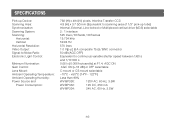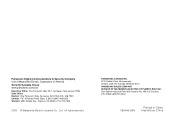Panasonic WVBP334 Support Question
Find answers below for this question about Panasonic WVBP334 - B/W CCTV CAMERA.Need a Panasonic WVBP334 manual? We have 1 online manual for this item!
Question posted by elysechevrierhrdp on January 16th, 2015
Horizontal Line Going Moving Up
Current Answers
Answer #1: Posted by BusterDoogen on January 16th, 2015 1:16 PM
I hope this is helpful to you!
Please respond to my effort to provide you with the best possible solution by using the "Acceptable Solution" and/or the "Helpful" buttons when the answer has proven to be helpful. Please feel free to submit further info for your question, if a solution was not provided. I appreciate the opportunity to serve you!
Related Panasonic WVBP334 Manual Pages
Similar Questions
how enable shortkeys for go to previous and next camera, what are the shortcuts? I try TAB but it se...
Hi I am trying to reset the username and password on a panasonic wv-np1000 camera cant find anything...
I have constant 24VAC to the terminals, then I have a BNC conn-ax cable from that to the back of my ...