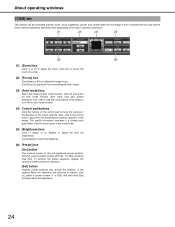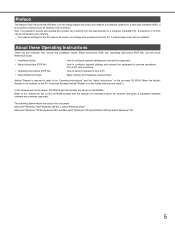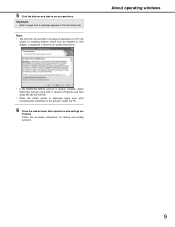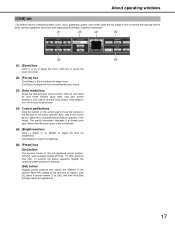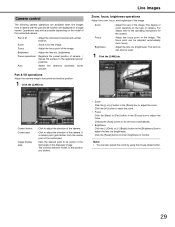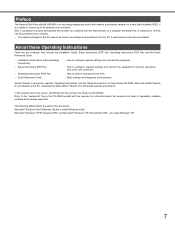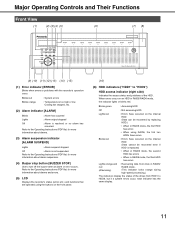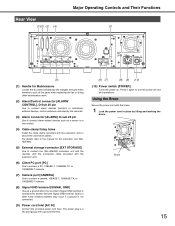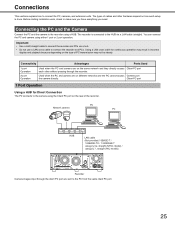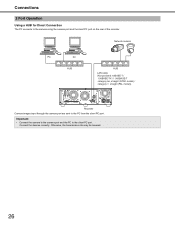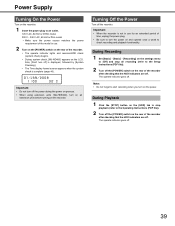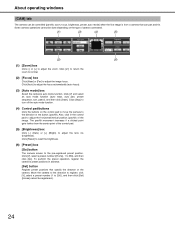Panasonic WJ-ND400K Support Question
Find answers below for this question about Panasonic WJ-ND400K.Need a Panasonic WJ-ND400K manual? We have 2 online manuals for this item!
Question posted by davidterto18 on September 26th, 2022
Wj-nd400 Shortcuts Operating Not Using A Mouse( Tab Seems Not Working)
how enable shortkeys for go to previous and next camera, what are the shortcuts? I try TAB but it seems not working. I think there are keyboards especific for it, but I'd like to use a regular keyboard
Supporting Image
You can click the image below to enlargeCurrent Answers
Answer #1: Posted by SonuKumar on September 26th, 2022 10:50 PM
https://www.manualslib.com/manual/1163155/Panasonic-Wj-Nd400k.html?page=96#manual
please follow troubleshooting guide
Please respond to my effort to provide you with the best possible solution by using the "Acceptable Solution" and/or the "Helpful" buttons when the answer has proven to be helpful.
Regards,
Sonu
Your search handyman for all e-support needs!!
Related Panasonic WJ-ND400K Manual Pages
Similar Questions
What Power Supply Do U Use On This Camera. Or What Will Work ?
(Posted by touchofgray67 3 years ago)
Camera Not Operating
Camera not operating. no motor hum heard when power applied to camera unit.
Camera not operating. no motor hum heard when power applied to camera unit.
(Posted by jimperial 8 years ago)
When Using Firefox Or Chrome Browsers, There Are No Live Or Setup Buttons
We have a number of WVSC385 cameras all running the latest firmware and software. However, the Live ...
We have a number of WVSC385 cameras all running the latest firmware and software. However, the Live ...
(Posted by bwolf2795 9 years ago)
Are They Ip Rated For External Use?
Are they IP rated for external use?
Are they IP rated for external use?
(Posted by emmadubberley83 9 years ago)
Wj-hd500a With Wv-cp150
Hi I was wondering if I can use wv-cp150 cameras with wj-hd500a with a different cable or something ...
Hi I was wondering if I can use wv-cp150 cameras with wj-hd500a with a different cable or something ...
(Posted by rcgasman 9 years ago)