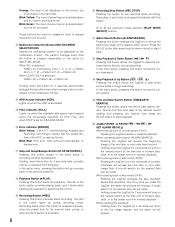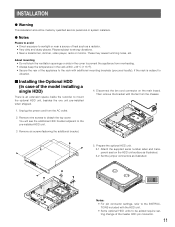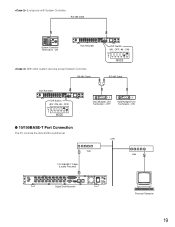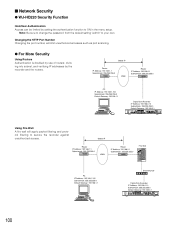Panasonic WJHD220 Support Question
Find answers below for this question about Panasonic WJHD220 - DIGITAL DISK RECORDER.Need a Panasonic WJHD220 manual? We have 1 online manual for this item!
Question posted by harley720 on March 24th, 2013
Hd-error On Panasonic Wjhd220 Can Not Access Display.
The person who posted this question about this Panasonic product did not include a detailed explanation. Please use the "Request More Information" button to the right if more details would help you to answer this question.
Current Answers
Related Panasonic WJHD220 Manual Pages
Similar Questions
Panasonic Wj-nd400 Nw Error Camera 20 Error
What is this error and how is it cleared?
What is this error and how is it cleared?
(Posted by Jbuchanan80939 9 years ago)
How To Add A User To Digital Disk Recorder Wj-hd316a
(Posted by freefr 9 years ago)
Software Compatibility With Os
I would like to seek your valued advice regarding the software that we have with the CCTV networking...
I would like to seek your valued advice regarding the software that we have with the CCTV networking...
(Posted by srsecurityoffrcer 10 years ago)
Login Error In Dvr Wj-hd316a,plz Help Me
plz help me,iam from egc company,i work on dvr wj-hd316a,with serial no:GKA00162,i put its ip 192.16...
plz help me,iam from egc company,i work on dvr wj-hd316a,with serial no:GKA00162,i put its ip 192.16...
(Posted by jajamous 11 years ago)
My Wjrt416v Show Massige Recorder Error On The Screen How Can I Fix It?
(Posted by bdbad 12 years ago)