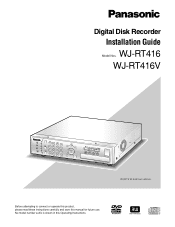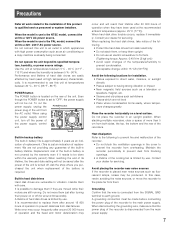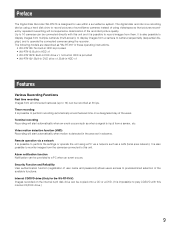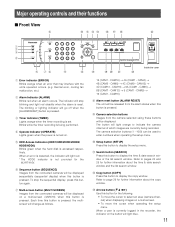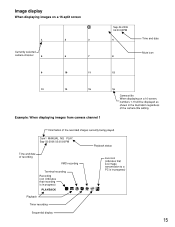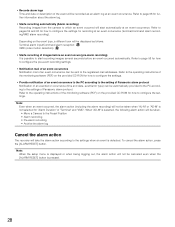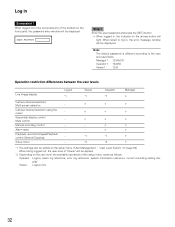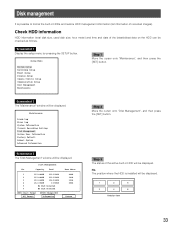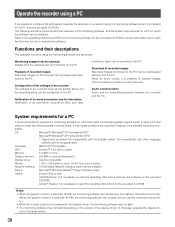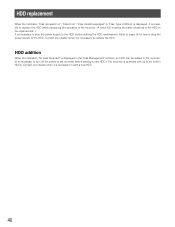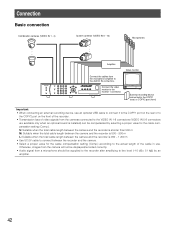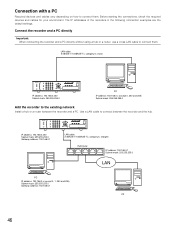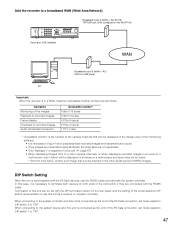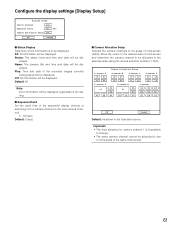Panasonic WJRT416V Support Question
Find answers below for this question about Panasonic WJRT416V - DIGITAL DISK RECORDER.Need a Panasonic WJRT416V manual? We have 1 online manual for this item!
Question posted by bdbad on July 11th, 2011
My Wjrt416v Show Massige Recorder Error On The Screen How Can I Fix It?
The person who posted this question about this Panasonic product did not include a detailed explanation. Please use the "Request More Information" button to the right if more details would help you to answer this question.
Current Answers
Related Panasonic WJRT416V Manual Pages
Similar Questions
How To Add A User To Digital Disk Recorder Wj-hd316a
(Posted by freefr 9 years ago)
Login Error In Dvr Wj-hd316a,plz Help Me
plz help me,iam from egc company,i work on dvr wj-hd316a,with serial no:GKA00162,i put its ip 192.16...
plz help me,iam from egc company,i work on dvr wj-hd316a,with serial no:GKA00162,i put its ip 192.16...
(Posted by jajamous 11 years ago)
Problems Recording
will not record and there is a REMOVE icon with red backgrond on monitor
will not record and there is a REMOVE icon with red backgrond on monitor
(Posted by lperez 11 years ago)
Adjusting Camera Position
how to adjust my 4 camera position manually using panasonic WJRT416V?
how to adjust my 4 camera position manually using panasonic WJRT416V?
(Posted by leo4305 11 years ago)
Can This Record Directly Onto An External Hard Drive
Can this device record directly onto an external hard drive
Can this device record directly onto an external hard drive
(Posted by aakemerer 12 years ago)