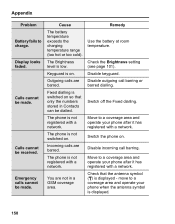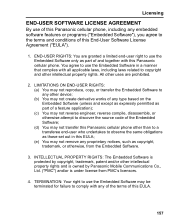Panasonic VS2 Support Question
Find answers below for this question about Panasonic VS2.Need a Panasonic VS2 manual? We have 1 online manual for this item!
Question posted by youandme756 on November 10th, 2015
I Look For A Solution
quand je sert la puce djezy le portable pannasonic class 4 eb n'est pas valid comment faire pour la rendre valid quel est la solution
Current Answers
Answer #1: Posted by TommyKervz on November 10th, 2015 4:54 AM
Por favor, consulte la guía de solución de problemas del manual de abajo.
http://www.manualslib.com/manual/117655/Panasonic-Eb-Vs2.html?page=152
Related Panasonic VS2 Manual Pages
Similar Questions
Panasonic Gd55 Phone
i want this panasonic gd55 phone..lease send details..
i want this panasonic gd55 phone..lease send details..
(Posted by kbharathirajaa 10 years ago)
Time On Phone Slow
After setting time and date the clock runs 15 minutes slow after a 24 hour period. This is after bat...
After setting time and date the clock runs 15 minutes slow after a 24 hour period. This is after bat...
(Posted by mwmoore 12 years ago)
Panasonic Phone Battery Level Is Full But Will Not Work
model # is KX-TG2432B and the battery level is full but inoperable. On top of the phone's screen L...
model # is KX-TG2432B and the battery level is full but inoperable. On top of the phone's screen L...
(Posted by matterhorn9 13 years ago)