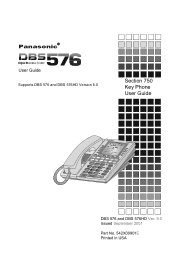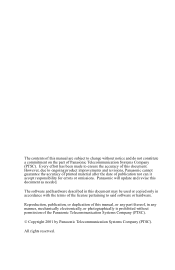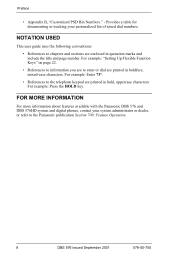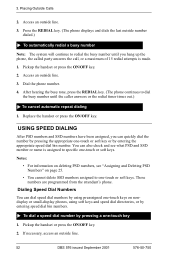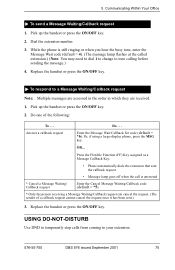Panasonic VB44223A Support Question
Find answers below for this question about Panasonic VB44223A - BUSINESS TELEPHONE.Need a Panasonic VB44223A manual? We have 1 online manual for this item!
Question posted by rr on July 21st, 2011
How Do I Cancel The Dnd/cf Light From A Panasonic Vb-44223a-g
The person who posted this question about this Panasonic product did not include a detailed explanation. Please use the "Request More Information" button to the right if more details would help you to answer this question.
Current Answers
Related Panasonic VB44223A Manual Pages
Similar Questions
Red Light Won't Go Off
I can't get the red message light to go off even though there are no messages to be heard. All the m...
I can't get the red message light to go off even though there are no messages to be heard. All the m...
(Posted by venice23785 9 months ago)
Cant Turn Off Night!
I can't get the night mode off of my phone in our office. HELP
I can't get the night mode off of my phone in our office. HELP
(Posted by djohnson16770 7 years ago)
The Vm Message Light Keeps Blinking And There Is No Message.
How do I stop the light from blinking ?
How do I stop the light from blinking ?
(Posted by bigdaddy2530 7 years ago)
How Do I Cancel Talking Caller Id?
how do i cancel talking caller id on this model
how do i cancel talking caller id on this model
(Posted by tjnmelrose 10 years ago)
Utilize An Existing Vb43030 Itercome System Without Using The Masterpanel
I have a panasonic vb43030digital business telephone system which includes 2 door intercome system ....
I have a panasonic vb43030digital business telephone system which includes 2 door intercome system ....
(Posted by Vbishara2003 12 years ago)