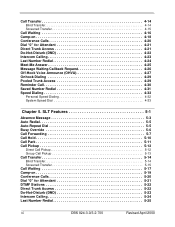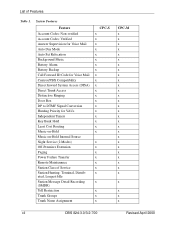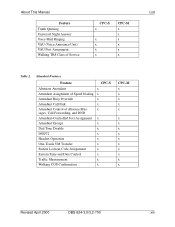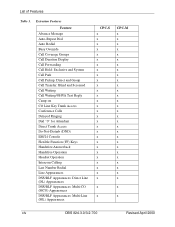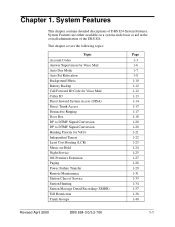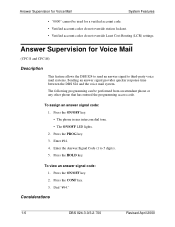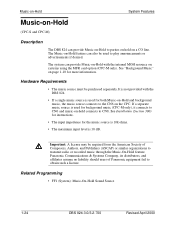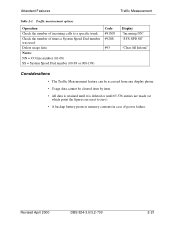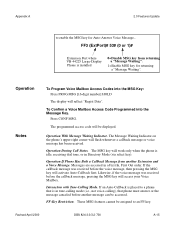Panasonic VB42050 Support Question
Find answers below for this question about Panasonic VB42050 - DBS 824 PORT SYS OP.Need a Panasonic VB42050 manual? We have 1 online manual for this item!
Question posted by amber29250 on June 23rd, 2011
Hold Options
how can i put a recording on when i place people on hold?
Current Answers
Related Panasonic VB42050 Manual Pages
Similar Questions
How Do I Disable The Headset Option?
The phone seems to be stuck on the headset option despite the fact that I've never connected a heads...
The phone seems to be stuck on the headset option despite the fact that I've never connected a heads...
(Posted by aqua2 10 years ago)
Hold Button
When I put someone on hold this music plays in the backgroun. How do I turn it off or i not are ther...
When I put someone on hold this music plays in the backgroun. How do I turn it off or i not are ther...
(Posted by SWNDesign 12 years ago)
Switching Ports
have a panasonic dbs 700 phone system. how do i switch ports between two different phone lines?
have a panasonic dbs 700 phone system. how do i switch ports between two different phone lines?
(Posted by tcravens 12 years ago)
Max- How Many Total Voicemessage Kx-t7633-b Can Hold? I M Missng Msgs People Lef
Maximum how many voice message can be saved or hold in the Panasonic KX-T7633-B? people call me n le...
Maximum how many voice message can be saved or hold in the Panasonic KX-T7633-B? people call me n le...
(Posted by joseph79472 12 years ago)
How To Change Background Music On Panasonic Vb42050 Phone System? Thanks
How to change background music on Panasonic VB42050 phone system?
How to change background music on Panasonic VB42050 phone system?
(Posted by ggiphilip 12 years ago)