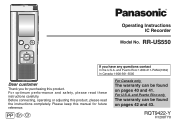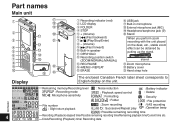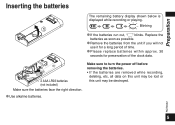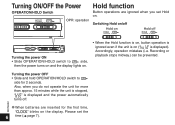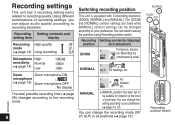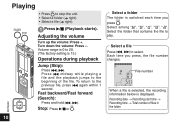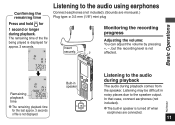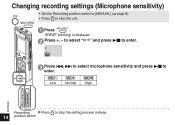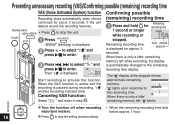Panasonic US550 Support Question
Find answers below for this question about Panasonic US550 - 512 MB Digital Voice Recorder.Need a Panasonic US550 manual? We have 1 online manual for this item!
Question posted by gio1938 on April 15th, 2013
Come Posso Trovare Un Manuale Istruzioni In Italiano.
The person who posted this question about this Panasonic product did not include a detailed explanation. Please use the "Request More Information" button to the right if more details would help you to answer this question.
Current Answers
Related Panasonic US550 Manual Pages
Similar Questions
Manual Servicio Panasonic Rr-us550
(Posted by joelmarval1 3 years ago)
Print Manuals
How can I get a paper (printed) manual for my PR-QR230?
How can I get a paper (printed) manual for my PR-QR230?
(Posted by v13robbins 11 years ago)
Why The Heck!!!~!cant I Just Get The 2 Pages Of Manual Without Craping Up My Com
(Posted by timtrue 11 years ago)
My Panasonic Vcr Comes On In Spanish How Do I Change It To English
i do not have the remote so i cannot use the menu to get it backto english
i do not have the remote so i cannot use the menu to get it backto english
(Posted by dunnfam9711 11 years ago)