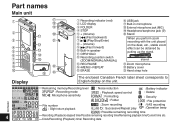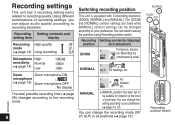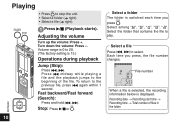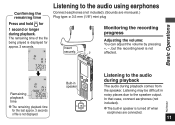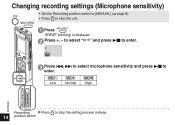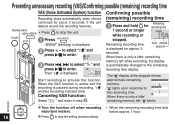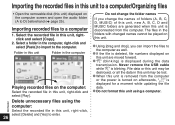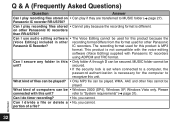Panasonic US550 Support Question
Find answers below for this question about Panasonic US550 - 512 MB Digital Voice Recorder.Need a Panasonic US550 manual? We have 1 online manual for this item!
Question posted by dunnfam9711 on July 21st, 2012
My Panasonic Vcr Comes On In Spanish How Do I Change It To English
i do not have the remote so i cannot use the menu to get it backto english
Current Answers
Answer #1: Posted by Sunnikaniece on July 21st, 2012 7:31 PM
Use SAP (or SAP/HI-FI) button on remote to cycle through the choices until you get to English or OFF. In your case since you don't have the remote use Setup Menu to select English language.
Related Panasonic US550 Manual Pages
Similar Questions
I Have A Panasonic Rr-us570 Digital Usb Recorder.
I dropped milk on it and dried and tried to record - I can barely hear few words - what should I do?...
I dropped milk on it and dried and tried to record - I can barely hear few words - what should I do?...
(Posted by mariethomas 3 years ago)
Software Compatible With Windows 8
Is there a software for the panasonic RRUS430 Digital Voice Recorder that is compatible with Windows...
Is there a software for the panasonic RRUS430 Digital Voice Recorder that is compatible with Windows...
(Posted by bethbridgette 10 years ago)
Come Posso Trovare Un Manuale Istruzioni In Italiano.
(Posted by gio1938 11 years ago)
I Have A Panasonic Rr Us550 Digital Voice Recorder Not Working From The Time Buy
I need your dealer contact in victorville, ca
I need your dealer contact in victorville, ca
(Posted by khaldoun37 12 years ago)
Digital Voice Editing Software For Panasonic Rr-us470
Where do I find Digital Voice Editing software and driver for the Panasonic RR-US470 digital voice r...
Where do I find Digital Voice Editing software and driver for the Panasonic RR-US470 digital voice r...
(Posted by donholder 12 years ago)