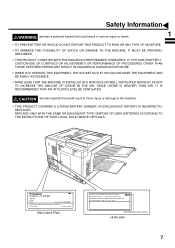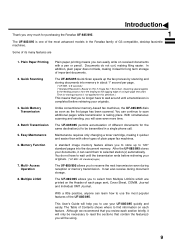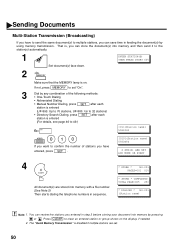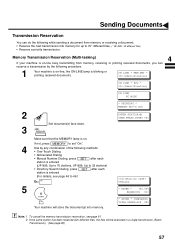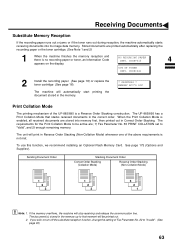Panasonic UF 885 Support Question
Find answers below for this question about Panasonic UF 885 - Panafax B/W Laser.Need a Panasonic UF 885 manual? We have 2 online manuals for this item!
Question posted by bmaddox on December 5th, 2011
I Am Not Receiving All Pages Of Fax. Code Of Rcd Id:701 Comes Up On Screen
The person who posted this question about this Panasonic product did not include a detailed explanation. Please use the "Request More Information" button to the right if more details would help you to answer this question.
Current Answers
Related Panasonic UF 885 Manual Pages
Similar Questions
How To Turn Off The Ringer Notification For Receiving A Fax On The Panasonic
UF-8200
UF-8200
(Posted by kevexco 9 years ago)
Panasonic Fax Machine Stuck In 'store' Function
Unable to transmit faxes as the machine is stuck in the "store" mode
Unable to transmit faxes as the machine is stuck in the "store" mode
(Posted by sales41030 10 years ago)
Panafax Uf-885 Error Codes 640 & 642
We are experiencing difficulty in sending faxes. We are now getting error codes not listed under tro...
We are experiencing difficulty in sending faxes. We are now getting error codes not listed under tro...
(Posted by cdennis 12 years ago)
What Is The Status Of My Recording Paper Tray For Our Uf 885?
I put the order in last week was told I would receive it by last Friday or Monday at the latest.It w...
I put the order in last week was told I would receive it by last Friday or Monday at the latest.It w...
(Posted by aggiesamuel 12 years ago)