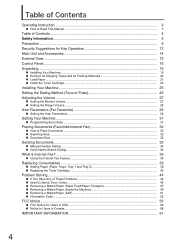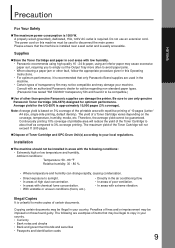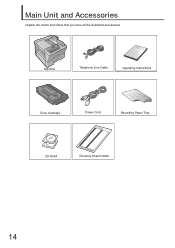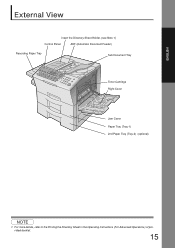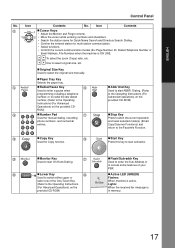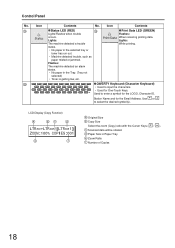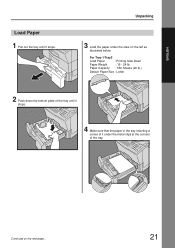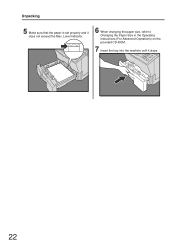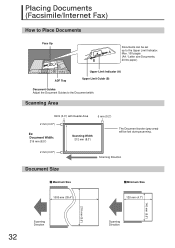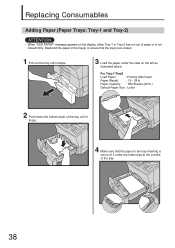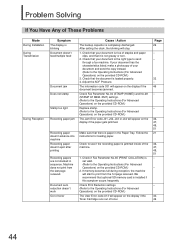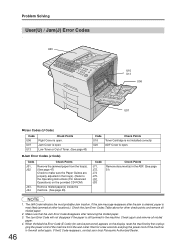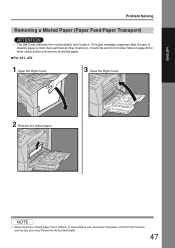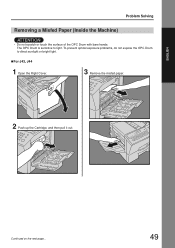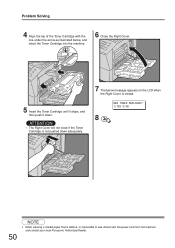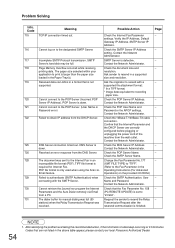Panasonic UF 8200 Support Question
Find answers below for this question about Panasonic UF 8200 - Panafax - Multifunction.Need a Panasonic UF 8200 manual? We have 1 online manual for this item!
Question posted by gabby131 on December 6th, 2013
Misfed Paper (error J02) But No Paper Is Jammed Or Misfed On Tray(s)
keep receiving this error on Panafax UF-8200
Current Answers
Related Panasonic UF 8200 Manual Pages
Similar Questions
Uf-8200 The Spindle,rollers &springs Have Fallen Out Where The Paper Exits
UF-8200 the spindle,rollers &springs have fallen out where the paper exits the machine. How to p...
UF-8200 the spindle,rollers &springs have fallen out where the paper exits the machine. How to p...
(Posted by ppenrose52395 2 years ago)
Paper Jam
Hi I have a Panasonic UF-890 at work. It keeps jamming the paper as it is coming out of the "finishe...
Hi I have a Panasonic UF-890 at work. It keeps jamming the paper as it is coming out of the "finishe...
(Posted by vanessademaria 8 years ago)
Cause Of A E04-10 Error On A Panasonic Uf-8200 Fax Machine
(Posted by bushee 11 years ago)
What Is The Part Number For An Uf8200 Exit Tray
(Posted by MTH111470 12 years ago)