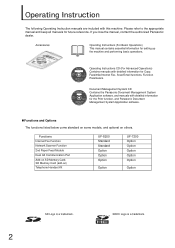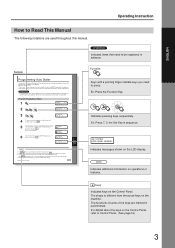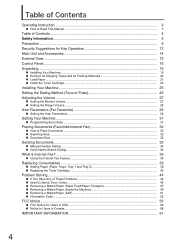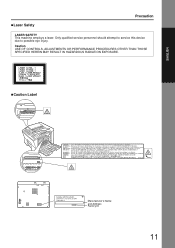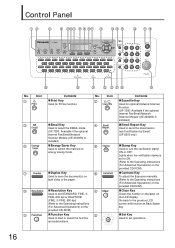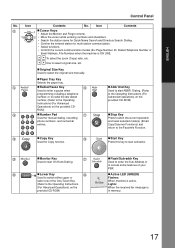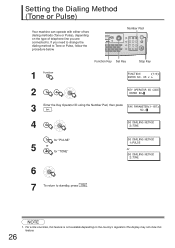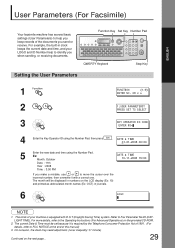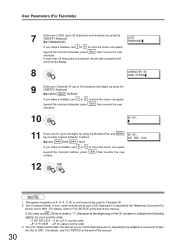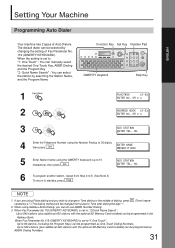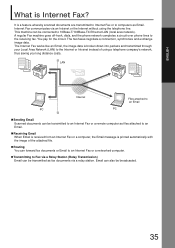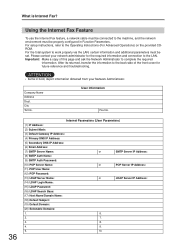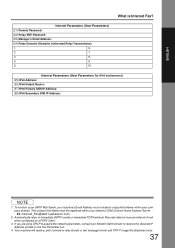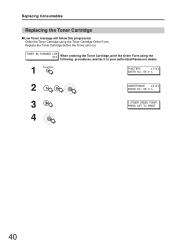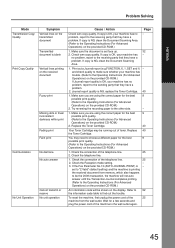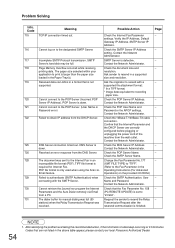Panasonic UF 8200 Support Question
Find answers below for this question about Panasonic UF 8200 - Panafax - Multifunction.Need a Panasonic UF 8200 manual? We have 1 online manual for this item!
Question posted by vickykiger on July 5th, 2012
How Do I See How Many Faxes We Use A Month
I need to see how many faxes we receive and how many we send
Current Answers
Related Panasonic UF 8200 Manual Pages
Similar Questions
How Do I Turn The Fax Receive Sound Off On A Panasonic Uf-8200?
(Posted by nrehno 9 years ago)
How Do I Set It To Receive A Confirmation Sheet For Every Fax We Send Out?
(Posted by framirez 11 years ago)
Fax Not Receiving
fax will ring, machine will connect, no fax receive, back to stand by mode sender states their fax ...
fax will ring, machine will connect, no fax receive, back to stand by mode sender states their fax ...
(Posted by madddiamondj 11 years ago)
Uf-6950 Panafax Multifunction
hi do im need the drive to make work with my coputer, because im coneted to the pc and not work.
hi do im need the drive to make work with my coputer, because im coneted to the pc and not work.
(Posted by leohunting 11 years ago)
How Do I Turn The Fax Receive Sound Off?
how do i turn the fax receive sound off?
how do i turn the fax receive sound off?
(Posted by benniehouston 12 years ago)