Panasonic UF-7200 Support Question
Find answers below for this question about Panasonic UF-7200.Need a Panasonic UF-7200 manual? We have 1 online manual for this item!
Question posted by gilbeta on May 25th, 2014
Panasonic Fax Uf-7200 How To Change The Date
The person who posted this question about this Panasonic product did not include a detailed explanation. Please use the "Request More Information" button to the right if more details would help you to answer this question.
Current Answers
There are currently no answers that have been posted for this question.
Be the first to post an answer! Remember that you can earn up to 1,100 points for every answer you submit. The better the quality of your answer, the better chance it has to be accepted.
Be the first to post an answer! Remember that you can earn up to 1,100 points for every answer you submit. The better the quality of your answer, the better chance it has to be accepted.
Related Panasonic UF-7200 Manual Pages
Operating Instructions - Page 1


ENGLISH
Operating Instructions
(For Basic Operations)
Facsimile Transceiver
Model No. English UF-8200 UF-7200
Before operating this machine, please carefully read this manual, and keep this documentation in a safe place for future reference.
Operating Instructions - Page 2


...Panasonic Document Management System Application software.
„ Functions and Options The functions listed below come standard on some models, and optional on ) Telephone Handset Kit
UF-8200 Standard Standard Option Option Option
Option
UF-7200... Operations) Contains manuals with this machine. Functions Internet Fax Function Network Scanner Function 2nd Paper Feed Module Dual G3 Communication ...
Operating Instructions - Page 3


...Book
1
FUNCTION
(1-9)
ENTER NO. Ex: Press 7, 2, the Set Key in the middle of Fax Parameter No.119 (QWERTY KEYBOARD). NOTE
Indicates additional information on the Control Panel, refer to Tone ....
1234
ATTENTION
• The required Six (6) Basic Internet Parameters must be selected by changing the setting of dialing,
press
(represented by a"/").
When using the QWERTY Keyboard (up ...
Operating Instructions - Page 4


... ...29
Setting Your Machine ...31
„ Programming Auto Dialer ...31
Placing Documents (Facsimile/Internet Fax 32
„ How to Place Documents ...32 „ Scanning Area ...32 „ Document ... Number Dialing ...33 „ Quick Name Search Dialing...34
What is Internet Fax? ...35
„ Using the Internet Fax Feature ...36
Replacing Consumables 38
„ Adding Paper (Paper Trays: Tray-1...
Operating Instructions - Page 9


... curl, requiring you to empty out the Output Tray more often to avoid paper jams. • When clearing a paper jam or other than genuine Panasonic supplies can change rapidly, causing condensation.
• Direct exposure to be used in areas with repetitive printing of 10 pages (Letter/ A4 size, single side printing, default...
Operating Instructions - Page 10


...Fax/ Scanner function(s) cannot be checked or changed with keypad).
A registered Department Code (1 to 8-digit) is required to gain access to Fax Parameter No.121 (AUTO RESET TIME). Please consult with your authorized Panasonic... input screen is 1 minute, selected operation mode returns to default operation mode (Fax) after 1 minute, if you leave the Energy Saver Mode in a well-ventilated...
Operating Instructions - Page 13


... suggestions herein.
13 When disposing of an affiliated company's staff, or marketing company, by the Key Operator when setting/changing various ID and passwords. If the device malfunctions and the data are your local Panasonic Authorized Dealer.
8. The initial ID Code setting is essential to verify the identity of the manufacturer's service technician...
Operating Instructions - Page 16


...132; Scan/file Key
Used for optional Network Scanner
Function.
(UF-7200: Available if the optional
Internet Fax/Email/Network
Scanner Module (UE-404093) is
installed.)
5
&#...
Used to select the EMAIL mode.
both sides of the paper.
(Refer to send the transmission
(UF-7200: Available if the optional
result notification by Email. and subfunctions.
16 ENGLISH
Control Panel
12
3
...
Operating Instructions - Page 26
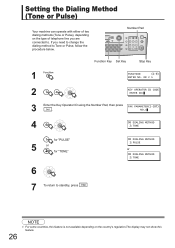
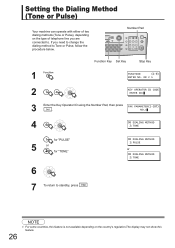
...Tone or Pulse), depending on the country's regulation.The display may not show this feature. If you are connected to. FAX PARAMETER(1-187) NO.=
4
06 DIALING METHOD 2:TONE
for "PULSE"
5 or for "TONE"
6
7
To return to...can operate with either of telephone line you need to change the dialing method to standby, press
.
06 DIALING METHOD 1:PULSE
or 06 DIALING METHOD
2:TONE
26
NOTE
1.
Operating Instructions - Page 29


...00:00
5
Enter the new date and time using the Number Pad, then press
. Ex:
Month: October Date : 11th Year : 2008 Time : 3:00 PM
If you make a mistake, use or to Fax Parameter No.35 (DAYLIGHT TIME).... (Ex: 10) and printed as abbreviated month names (Ex: OCT) in clock keeps the current date and time, and your machine is required by the Telephone Consumer Protection Act of 1991. (For details...
Operating Instructions - Page 30


...or to 20 digits) by using the QWERTY Keyboard. then re-enter the new
10 . Your Fax Telephone Number must be used for Japan country code 4. then re-enter the new
12
30
NOTE... 19 characters are entered, the left side characters will
scroll off the display.
8
.
Ex: PANASONIC
LOGO PANASONIC
If you make a mistake, use or to 16 characters and digits) by using the QWERTY Keyboard...
Operating Instructions - Page 31


...additional 420 stations with the optional SD Memory Card installed) can select the station by changing the setting of Auto Dialers.
NOTE
1. When the setting is set to 80 ...method will be changed from Step 4 to 5. (See Note 3)
To return to 500 stations (plus additional 420 stations with the optional SD Memory Card installed) can be programmed as ABBR. When Fax Parameter No.119 ...
Operating Instructions - Page 37


...Ex: Internet_Fax@fax01.panasonic.com
2. Automatically refers to reserve the obtained IP Address printed on the Fax Parameter List.
4....:
(24) Relay Domains (Domains Authorized Relay Transmission):
1.
6.
2.
7.
3.
8.
4.
9.
5.
10. ENGLISH
What is Internet Fax? To function as a POP3 Client.
3. Your machine will receive, print, forward or relay Emails in text message format and TIFF...
Operating Instructions - Page 39


... the paper tray, turn it over, and replace it stops.
123
NOTE
1. 5 Make sure that the paper is the default setting, if you wish to change the setting, please consult with your authorized Panasonic dealer.
2.
Operating Instructions - Page 40


... PRINT
4
40
Replacing Consumables
Replacing the Toner Cartridge
„ Low Toner message will follow this progression Order the Toner Cartridge using the
following procedures, and fax it to your authorized Panasonic dealer.
1
FUNCTION
(1-9)
ENTER NO. OR
3
3:TONER ORDER FORM? Replace the Toner Cartridge before the Toner runs out.
Operating Instructions - Page 54


... to resend in the Paper Tray(s). Problem Solving
Info. The paper size selected within your local Panasonic Authorized Dealer. Failed to authenticate (SMTP Authentication) when connecting with a supported file attachment format: ...the document size and resolution.
Check the DNS Server IP Address. Change the Fax Parameter No.177 (XMT FILE TYPE) to "TIFF". (Refer to the designated SMTP...
Operating Instructions - Page 55


....
Transmit documents without storing -into memory for transmission.
871
1
Overflow occurred in the above table appear, please contact your local Panasonic Authorized Dealer.
55 Received Sub-address is not registered in the -Fax Driver / Panafax Desktop or the machine.
1. Install Optional Memory (SD Memory Card)
Wait until the machine finishes printing -or...
Operating Instructions - Page 56


...REN of your equipment. Reorient or relocate the receiving antenna. 2. Connect the fax machine into outlet on a circuit different from that to which the receiver is... device must accept any changes or modifications not expressly approved by the ACTA. Responsible Party: FCC Inquiries Only:
Panasonic Corporation of North America One Panasonic Way, Secaucus, NJ 07094
Panasonic Communications...
Operating Instructions - Page 57


...the manufacturer's authorized service agency for any person to use a computer or other electronic device to send any message via telephone facsimile machine unless such message clearly contains in this Operating...company nor connected to party lines.
Date and Time of Header Format (DATE and TIME, LOGO, ID Number setting)
MMM-dd-yyyy 09:00 1) Date and Time
PANASONIC 2) LOGO
201 348 7000 3) ...
Operating Instructions - Page 62


... Canada Inc. 5770 Ambler Drive Mississauga, Ontario L4W 2T3
http://www.panasonic.ca
© Panasonic Communications Co., Ltd. 2008 Unauthorized copying and distribution is a violation of these Operating Instructions, some ™ and ® marks are subject to change without notice. USA Only
WARRANTY PANASONIC COMMUNICATIONS COMPANY OF NORTH AMERICA MAKES NO WARRANTIES, GUARANTEES OR...
Similar Questions
How To Change Date And Time On Panafax Uf-8200
(Posted by LUdaw 9 years ago)
How To Change Date And Time On Panasonic Uf 8200 Panafax
(Posted by idahayes 10 years ago)

