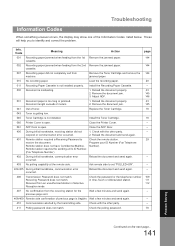Panasonic UF-6200 Support Question
Find answers below for this question about Panasonic UF-6200.Need a Panasonic UF-6200 manual? We have 1 online manual for this item!
Question posted by mgreen33275 on July 15th, 2015
: Check Cassette Info Code=011. What Does This Mean And How
Screen message: Check cassette info code=011. What is this and how to fix it.Mary
Current Answers
Answer #1: Posted by Odin on July 15th, 2015 1:04 PM
Hope this is useful. Please don't forget to click the Accept This Answer button if you do accept it. My aim is to provide reliable helpful answers, not just a lot of them. See https://www.helpowl.com/profile/Odin.
Related Panasonic UF-6200 Manual Pages
Similar Questions
Model No. Kx-fl501 A Message In The Display Window Self Check,
we have a panasonic fax machine model no. kx-fl501 . all of a sudden we need to send a fax but are u...
we have a panasonic fax machine model no. kx-fl501 . all of a sudden we need to send a fax but are u...
(Posted by mpasbus 8 years ago)
Panasonic Kx-mb2030 Call Service 6 And Check Drum Error Code
(Posted by sajeevkumar864 10 years ago)
'check Drum' Error Message. Panasonic Kx-mb2030
what are the likely errors associated with check drum error msg? And what is the solution pls?
what are the likely errors associated with check drum error msg? And what is the solution pls?
(Posted by jonesakinde 11 years ago)