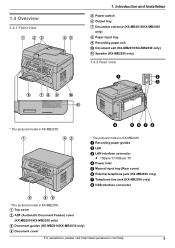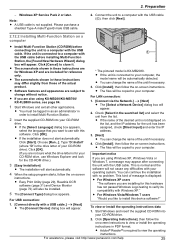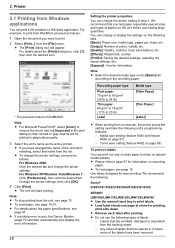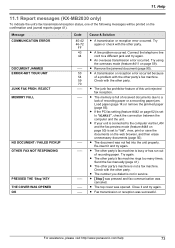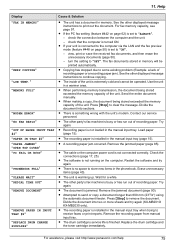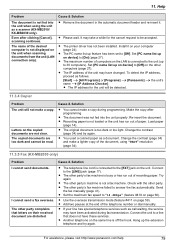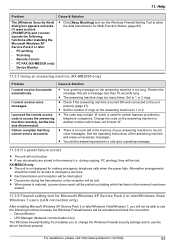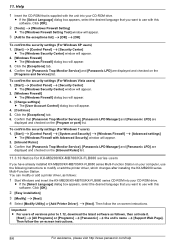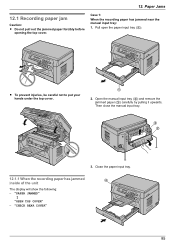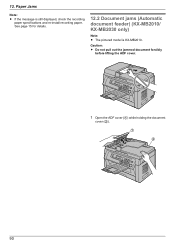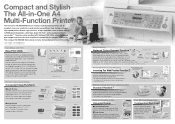Panasonic KX-MB2000 Support Question
Find answers below for this question about Panasonic KX-MB2000.Need a Panasonic KX-MB2000 manual? We have 2 online manuals for this item!
Question posted by dhanbad1981 on April 23rd, 2012
Check Rear Cover Means
The person who posted this question about this Panasonic product did not include a detailed explanation. Please use the "Request More Information" button to the right if more details would help you to answer this question.
Current Answers
Related Panasonic KX-MB2000 Manual Pages
Similar Questions
Panasonic Kx-mb2000 Call Service 3
how can solve (call service 3)
how can solve (call service 3)
(Posted by Anonymous-152488 8 years ago)
My Printer Panasonic Kx-mb2000 Not Turn On, The Power In Cable Poer Is Ol. How
Where can I find the fuse holder or position, my kx-mb2000 printer not turn on, I checked the power ...
Where can I find the fuse holder or position, my kx-mb2000 printer not turn on, I checked the power ...
(Posted by tompemart 9 years ago)
I Need Driver Free For Multifunction Panasonic Kx-flb 756
driver free for multifunction pansonic kx-flb 756
driver free for multifunction pansonic kx-flb 756
(Posted by sorena 12 years ago)