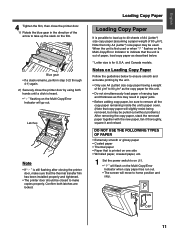Panasonic UB-5825 Support Question
Find answers below for this question about Panasonic UB-5825.Need a Panasonic UB-5825 manual? We have 1 online manual for this item!
Question posted by info46552 on August 7th, 2013
Handleiding Electronic Board Ub-5325 Nederlands
Gelieve De Nederlandse Handleiding Van Electronic Board Ub-5325 Dringend Door Te Mailen.
Current Answers
Related Panasonic UB-5825 Manual Pages
Similar Questions
Are There Wall Mounting Kits Available For A Panasonic Panaboard Ub-5835c?
(Posted by scottthornell 8 years ago)
Wrong Display On White Board
the screen being projected on to the whiteboard is not what is on my laptop. i have downloaded the r...
the screen being projected on to the whiteboard is not what is on my laptop. i have downloaded the r...
(Posted by cathalpo 9 years ago)
I Can't See In The White Board
When write in panaboard, I can't see in the white board but I can see in the computer.
When write in panaboard, I can't see in the white board but I can see in the computer.
(Posted by clpuigdoller 11 years ago)
Panasonic Panaboard Ub-t880w
What type/model of wireless keyboard/mouse will work with the above mentioned Panaboard?
What type/model of wireless keyboard/mouse will work with the above mentioned Panaboard?
(Posted by rjohnston50955 11 years ago)
Ub 7325 Went From A Flashing J To A Flashing R After Loading Paper. Suggestions
(Posted by richardmcnaney 12 years ago)