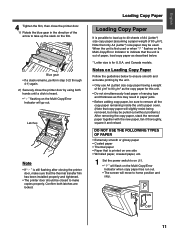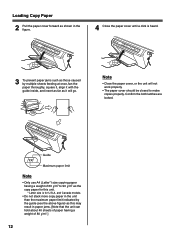Panasonic UB-5825 Support and Manuals
Get Help and Manuals for this Panasonic item

View All Support Options Below
Free Panasonic UB-5825 manuals!
Problems with Panasonic UB-5825?
Ask a Question
Free Panasonic UB-5825 manuals!
Problems with Panasonic UB-5825?
Ask a Question
Most Recent Panasonic UB-5825 Questions
Handleiding Electronic Board Ub-5325 Nederlands
Gelieve De Nederlandse Handleiding Van Electronic Board Ub-5325 Dringend Door Te Mailen.
Gelieve De Nederlandse Handleiding Van Electronic Board Ub-5325 Dringend Door Te Mailen.
(Posted by info46552 10 years ago)
Popular Panasonic UB-5825 Manual Pages
Panasonic UB-5825 Reviews
We have not received any reviews for Panasonic yet.