Panasonic TX-L47E5B Support Question
Find answers below for this question about Panasonic TX-L47E5B.Need a Panasonic TX-L47E5B manual? We have 1 online manual for this item!
Question posted by enidalanmunro on January 29th, 2013
How Many Scart Inputs
How many scart input connections are provided
Current Answers
There are currently no answers that have been posted for this question.
Be the first to post an answer! Remember that you can earn up to 1,100 points for every answer you submit. The better the quality of your answer, the better chance it has to be accepted.
Be the first to post an answer! Remember that you can earn up to 1,100 points for every answer you submit. The better the quality of your answer, the better chance it has to be accepted.
Related Panasonic TX-L47E5B Manual Pages
Operating Instructions - Page 1


The images shown in this manual are for purchasing this product and retain them for future reference.
English UK and Ireland model
TQB0E2222 TX-L32E5B TX-L37E5B TX-L42E5B TX-L47E5B
Thank you for illustrative purposes only.
Operating Instructions LCD Television
Model No. Please read these instructions carefully before operating this Panasonic product.
Operating Instructions - Page 6
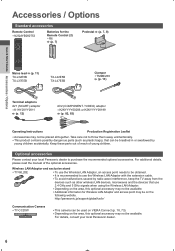
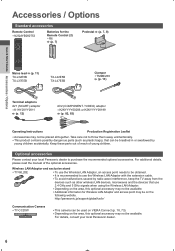
...(p. 7, 8)
Quick Start Guide Accessories / Options
Mains lead TX-L32E5B TX-L37E5B
(p. 11)
TX-L42E5B TX-L47E5B
Clamper Ɣ TMME289
(p. 13)
Terminal adaptors AV1 (SCART) adaptor Ɣ K1HY20YY0011
(p. 12)
AV2 (COMPONENT / ... other wireless LAN devices, microwaves and the devices that can be used on VIERA Connect (p. 18, 73). Ɣ Depending on the area, this optional accessory may ...
Operating Instructions - Page 7


...sure to take steps to prevent the TV from the side)
Rear of the TV
Ɣ TX-L32E5B / TX-L37E5B
Ɣ TX-L42E5B / TX-L47E5B
a: 200 mm
a: 400 mm
b: 200 mm
b: 400 mm
Warning
Ɣ Using other...such as alkaline and manganese batteries). Ɣ Do not use any pedestal other than the one provided with this TV. Ɣ Otherwise the TV may fall over and become damaged, and personal injury...
Operating Instructions - Page 8


... Ɣ XSS5+15FNK
M5 × 15 Assembly screw (4) Ɣ XYN4+F25FJK
Bracket Ɣ TBL5ZA32261 (TX-L32E5B) Ɣ TBL5ZA32591 (TX-L37E5B) Ɣ TBL5ZA32821 (TX-L42E5B)
(TX-L47E5B)
Base Ɣ TBL5ZX0280 (TX-L32E5B) Ɣ TBL5ZX0276 (TX-L37E5B) Ɣ TBL5ZX0272 (TX-L42E5B) Ɣ TBL5ZX04091 (TX-L47E5B)
M4 × 25
1 Assembling the pedestal
Use the assembly screws to fasten the bracket to...
Operating Instructions - Page 10


... is performed for about 1 second when in Standby mode)
3 Changes the input mode
4 Mains power On / Off switch Ɣ Use to operate by... TV Recording
Ɣ The LED blinks when the TV receives a command from the remote control. Quick Start Guide Identifying Controls
Indicator / Control panel 1 2
3
5 67
4 Rear side of the TV
1 Function select Ɣ [Volume] / [Contrast] / [Brightness] / [...
Operating Instructions - Page 11


...terminal (see below) 8 DIGITAL AUDIO OUT (p. 83) 9 PC terminal (p. 82) 10 AV1 (SCART) (p. 12) 11 AV2 (COMPONENT / VIDEO) (p. 82)
Connections Mains lead and aerial
Mains lead
AC 220-240 V 50 / 60 Hz
Ŷ DVB, Analogue
...Terrestrial aerial Cable
RF cable
Aerial input terminal
Ŷ ...
Operating Instructions - Page 12


...
Ŷ DVD Recorder / VCR and Satellite receiver
TV
Satellite receiver
TV
HDMI cable
Aerial input terminal
AV1 (SCART) adaptor
SCART cable
SCART cable
RF Cable
RF cable
DVD Recorder / VCR
Terrestrial aerial
RF Cable Supplied with this TV
Note
Ɣ Connect to the TV's AV1 for a DVD Recorder / VCR supporting Q-Link (p. 76). Ɣ Q-Link and...
Operating Instructions - Page 29


..., 82 - 84) The remote control is capable of operating the contents or external equipment.
1 Turn the TV on
Ŷ To return to TV
When connecting with SCART (p. 12)
Receives input signals automatically when playback starts Ɣ Input signals are automatically identified by pressing left of the equipment or ask your local dealer.
29 If...
Operating Instructions - Page 66
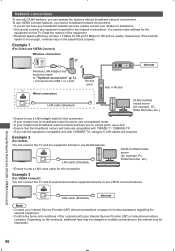
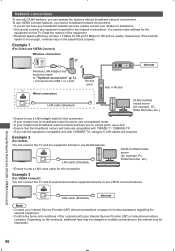
..., use a hub. Ɣ Ensure that the broadband routers and hubs are compatible with 10BASE-T / 100BASE-TX. Ɣ If you use the equipment compatible only with your Internet Service Provider (ISP) or telecommunications company. Example 2
(For DLNA) You can connect the TV and the telecommunication equipment directly to use a LAN straight cable for this...
Operating Instructions - Page 74


...
DIGA Recorder with other manufacturers' equipment supporting HDMI CEC. Please read the manual of the equipment. Summary of Q-Link and VIERA Link features
Q-Link (SCART connection)
Connected equipment
Features Analogue channel download Easy playback Power on link Power off link Reduce unnecessary power consumption in Standby Auto standby for unnecessary equipment Pause ...
Operating Instructions - Page 76


...(watching recorder's tuner)
AV
Recorder's tuner
AV (watching recorder's external input)
AV
Recorder's external input
AV (watching TV's external input)
AV
TV monitor out
Ɣ When Direct TV Recording is performed,... Grundig Corporation)", "SMARTLINK (a trademark of Sony Corporation)" Ɣ Q-Link connection (p. 74) Ɣ Use fully wired SCART cable. Ɣ Set up the DVD Recorder / VCR.
Operating Instructions - Page 77


... Link. Ɣ VIERA Link connection (p. 74, 75) Ɣ Use fully wired HDMI compliant cable. Select the input mode from HDMI1, HDMI2, HDMI3 or HDMI4 (p. 29), and make sure that we have "HDAVI Control" function. Digital channel settings are activated, the TV is turned on the control functions provided by auto power standby function...
Operating Instructions - Page 78


... to reduce the power consumption. For example, when the input mode is switched from HDMI, the connected equipment will be required to record. Ɣ You can...DIGA Recorder does not support, SCART connection is required and the programme
is recorded by Q-Link function (p. 76). Ɣ Depending on the programme, SCART connection may be displayed before the connected equipment turns to
standby. ...
Operating Instructions - Page 85


...take several minutes, depending on the programme, etc. Input terminal
RF
AV1 / AV2 (Composite)
AV2 (Component)
HDMI1 HDMI2 HDMI3 HDMI4
Input signal format
DVB PAL I M.NTSC 6.0 MHz PAL...60i, 50i 1,125 (1,080) / 60p, 50p, 24p
Aspect Control Signal
Widescreen signal (WSS)
Control signal through SCART (pin8) /
HDMI terminal
-
- - - -
Ŷ Auto mode
Auto mode determines the best aspect ...
Operating Instructions - Page 92


... buttons
You can enter characters by using numeric buttons for free input items.
User input Name
Press the numeric button repeatedly until you leave for 1 ...the desired character. A BCDE FGH I
w x y z 9 W X Y Z
j k l 5 J K L
Space 0
SCART and HDMI terminal information AV1 SCART terminal (RGB, VIDEO, Q-Link)
Socket Earth 21 CVBS out (video) 19
CVBS earth 17 Red in 15
Red earth 13 Green in...
Operating Instructions - Page 94


...input mode is selected. Ɣ Check the Picture Menu (p. 33, 34) and volume. Ɣ Check all required cables and connections are firmly in poor reception areas.
The liquid crystal panel is built with SCART...Recording does not start immediately Ɣ Check the settings of liquid crystal panels and is designed to provide you want to receive the Freeview channels at www.digitaluk.co.uk &#...
Operating Instructions - Page 96


External Recording Due to delete timer. Connect the
recorder to the TV using a fully wired SCART cable for
external recording due to start update (may ... heard. Feature not available. Found new software version
. Press OK to return. Press OK to the panel. Ɣ The panel might move slightly when it is not available. Press the OK button to view the demonstration to explain...
Operating Instructions - Page 99


...is manufactured under U.S. and worldwide
patents issued & pending. One of the television signals used for video,
for digital
connect to
Audio Multiplex - The Rovi Guide system is a trademark of HDMI
...audio and switching signals (Also
digital signals on a single cable
known as Euro SCART and Peritel)
LAN
Local Area Network
Shop viewing environment Shop viewing environment is ...
Operating Instructions - Page 102


... Video recorders (VCR). S20
UHF E21 - Connection terminals Specifications
102
VHF A -
Power source Panel
Dimensions (W × H × D)
Mass Speaker Audio output Headphones
Receiving systems / Band name
Aerial input Operating conditions
AV1 input / output AV2 input (COMPONENT / VIDEO)
HDMI 1 / 2 / 3 / 4 input
TX-L32E5B
TX-L37E5B
TX-L42E5B
TX-L47E5B
AC 220-240 V, 50 / 60 Hz...
Operating Instructions - Page 103


...CI Plus) × 1
RJ45, IEEE802.3 10BASE-T / 100BASE-TX
USB2.0 DC 5 V, Max. 500 mA
PCM / Dolby Digital...resolution, etc., please refer to change without notice. Specifications Connection terminals
PC
Card slot ETHERNET USB 1 / 2 DIGITAL AUDIO OUT
HIGH-DENSITY... TTL Level 2.0 - 5.0 V[p-p] (high impedance) Ɣ Applicable input signals:
VGA, SVGA, WVGA, XGA SXGA, WXGA compressed) Horizontal ...
Similar Questions
Does The Panasonictxl37e5b Come With A Vga To Scart Connection Adaptor?
(Posted by sharlmanelaurent 11 years ago)
Applications
hello, I want to ask, does this Panasonic TX-L47E5BTv have any browser when i connect it to interne...
hello, I want to ask, does this Panasonic TX-L47E5BTv have any browser when i connect it to interne...
(Posted by tadix666 11 years ago)
What Is Estimated Price To Fix A Screen On A Led Hd Television 47''
(Posted by mhschick17 11 years ago)
Hdmi-2 - Input
How can I activate HDMI-2 on my TC-32LX14 TV? When I scroll through the various inputs the HDMI-2 ap...
How can I activate HDMI-2 on my TC-32LX14 TV? When I scroll through the various inputs the HDMI-2 ap...
(Posted by khmj 12 years ago)
How Do You Install The Tv?
We moved the TV from one room to another and cannot find out booklet on how to install the TV. We ar...
We moved the TV from one room to another and cannot find out booklet on how to install the TV. We ar...
(Posted by pbaker1948 13 years ago)

