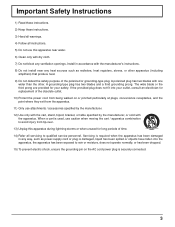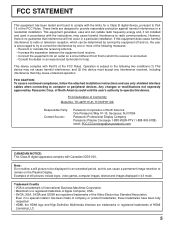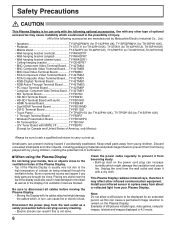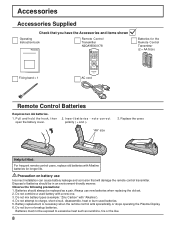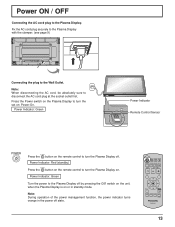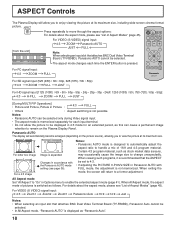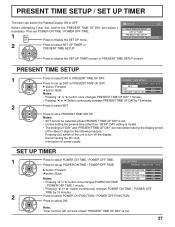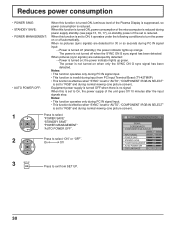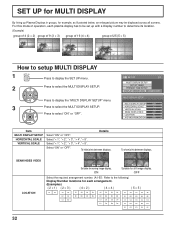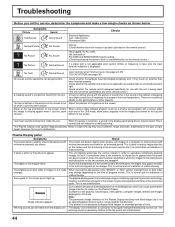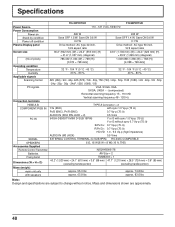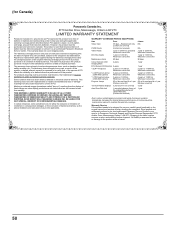Panasonic TH-50PH11UK Support Question
Find answers below for this question about Panasonic TH-50PH11UK - 50" Plasma Panel.Need a Panasonic TH-50PH11UK manual? We have 2 online manuals for this item!
Question posted by Areyna1217 on December 27th, 2016
What Kind Of Stand Would I Use For This Model?
i want a stand for this model . its pretty heavy and I don't want to wall mount it. What stand could I use for this ?
Current Answers
Related Panasonic TH-50PH11UK Manual Pages
Similar Questions
Wall Mounting Instructions For Panasonic Tc-p54g10 Plasma Tv
How do I attach Panasonic TC-P54G10 TV to wall bracket. That is, which screws (or screw holes) on th...
How do I attach Panasonic TC-P54G10 TV to wall bracket. That is, which screws (or screw holes) on th...
(Posted by satchm 2 years ago)
How Do I Clear Out Lock Password On My Panasonic Th50px600u 50' Plasma Tv?
I can't remember the lock password, how do I reset it on my Panasonic TH-50PX600U plasma? Better sti...
I can't remember the lock password, how do I reset it on my Panasonic TH-50PX600U plasma? Better sti...
(Posted by savannahboy49 9 years ago)
Where Can I Get A Replacement Stand For My Panasonic Tc-p42c2 Plasma Television?
We had our TV mounted on the wall and we now want to put it on top of a cabinet. We need to find a r...
We had our TV mounted on the wall and we now want to put it on top of a cabinet. We need to find a r...
(Posted by tbeamfarr 11 years ago)
New Panasonic Plasma Tv, Old Wall Mount Model# Ty-
Which new Panasonic plasma TV's work with the old style wall mount Model# TY-WK42PR7?
Which new Panasonic plasma TV's work with the old style wall mount Model# TY-WK42PR7?
(Posted by dennishigdon 12 years ago)
How Do I Replace The Power Board For My Panasonic 50' Plasma Tv?
(Posted by Anonymous-30781 12 years ago)