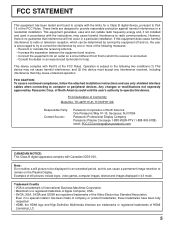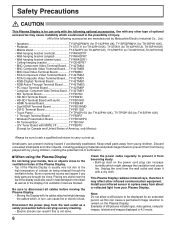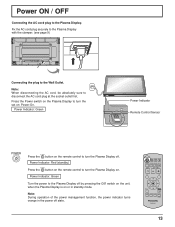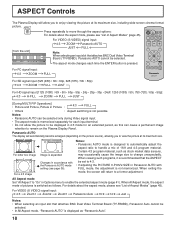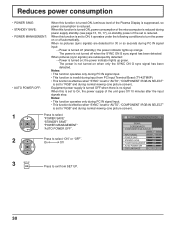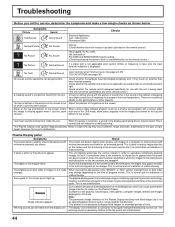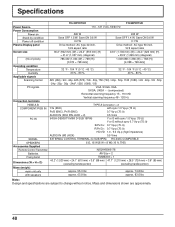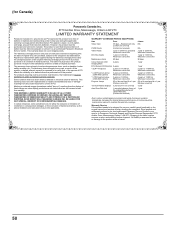Panasonic TH-50PH11UK - 50" Plasma Panel Support and Manuals
Get Help and Manuals for this Panasonic item

View All Support Options Below
Free Panasonic TH-50PH11UK manuals!
Problems with Panasonic TH-50PH11UK?
Ask a Question
Free Panasonic TH-50PH11UK manuals!
Problems with Panasonic TH-50PH11UK?
Ask a Question
Most Recent Panasonic TH-50PH11UK Questions
What Kind Of Stand Would I Use For This Model?
i want a stand for this model . its pretty heavy and I don't want to wall mount it. What stand could...
i want a stand for this model . its pretty heavy and I don't want to wall mount it. What stand could...
(Posted by Areyna1217 7 years ago)
Having Problems With The Input
hi, i am having trouble getting the ht-50ph11uk to change the input to the cable I try all the input...
hi, i am having trouble getting the ht-50ph11uk to change the input to the cable I try all the input...
(Posted by yadirareyes2828 8 years ago)
10 Blinks After Tv Automatic Shutdown
(Posted by llorinis 10 years ago)
Popular Panasonic TH-50PH11UK Manual Pages
Panasonic TH-50PH11UK Reviews
We have not received any reviews for Panasonic yet.