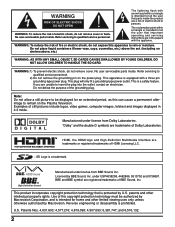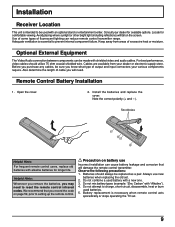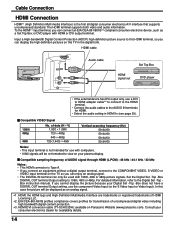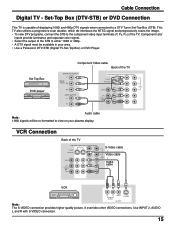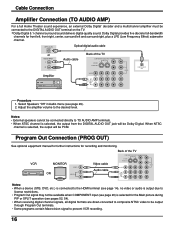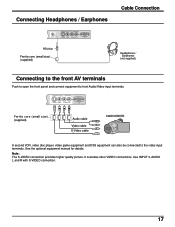Panasonic TH42PD25 Support Question
Find answers below for this question about Panasonic TH42PD25 - 42" PLASMA.Need a Panasonic TH42PD25 manual? We have 1 online manual for this item!
Question posted by Chefantoniorivas on December 28th, 2018
No Pc Input Option??
Current Answers
Answer #1: Posted by BusterDoogen on December 28th, 2018 3:56 PM
I hope this is helpful to you!
Please respond to my effort to provide you with the best possible solution by using the "Acceptable Solution" and/or the "Helpful" buttons when the answer has proven to be helpful. Please feel free to submit further info for your question, if a solution was not provided. I appreciate the opportunity to serve you!
Related Panasonic TH42PD25 Manual Pages
Similar Questions
it ask me email address but doesn't let me to press the ok option need firmware updates any help Pla...
We had our TV mounted on the wall and we now want to put it on top of a cabinet. We need to find a r...
I believe the part I need to replace is TNPA3177 which is the digital board. I have had it replaced ...