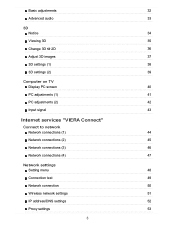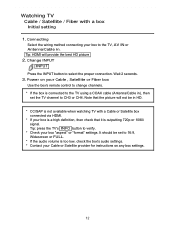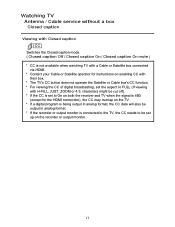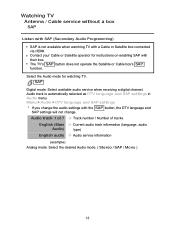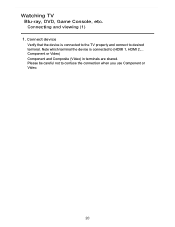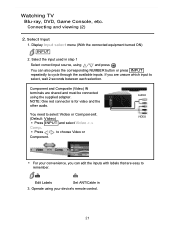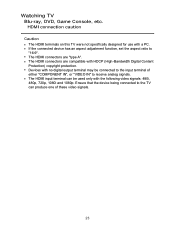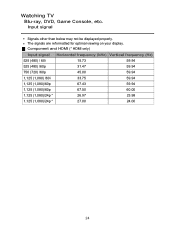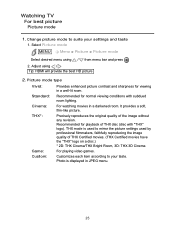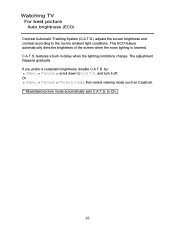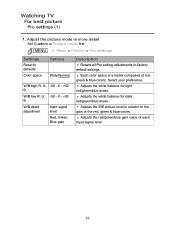Panasonic TC-P65VT50 Support Question
Find answers below for this question about Panasonic TC-P65VT50.Need a Panasonic TC-P65VT50 manual? We have 1 online manual for this item!
Question posted by zivnass on October 13th, 2022
Tv Stuck On 'smartviera'
how to reset without remote p65vt50m ? Besides unpluggin
Current Answers
Answer #1: Posted by SonuKumar on October 13th, 2022 8:52 AM
https://eng-ca.faq.panasonic.com/app/answers/detail/a_id/20638/~/how-to-reset-the-tv-to-the-factory-default-settings.
reset
Please respond to my effort to provide you with the best possible solution by using the "Acceptable Solution" and/or the "Helpful" buttons when the answer has proven to be helpful.
Regards,
Sonu
Your search handyman for all e-support needs!!
Related Panasonic TC-P65VT50 Manual Pages
Similar Questions
Tcp65vt50 12 Blink Code? Anything?
my panasonic TC-P65VT50 is broke and has a 12 blink code. it will turn on for 1 or 2 seconds and the...
my panasonic TC-P65VT50 is broke and has a 12 blink code. it will turn on for 1 or 2 seconds and the...
(Posted by erinsonly411 8 years ago)
How Do I Take The Stand Off The Tv So I Can Wall Mount It?
(Posted by dlclaws 9 years ago)
Panasonic 50' Class Viera Plasma Hdtv, Tc-p50c1
Can I use my internet modem or router on the tv
Can I use my internet modem or router on the tv
(Posted by dorisganttmil 10 years ago)
Where Can I Get A Replacement Stand For My Panasonic Tc-p42c2 Plasma Television?
We had our TV mounted on the wall and we now want to put it on top of a cabinet. We need to find a r...
We had our TV mounted on the wall and we now want to put it on top of a cabinet. We need to find a r...
(Posted by tbeamfarr 11 years ago)
I Own A Panasonic Plasma Model Tc-p42c1 And It Is Blinking Error Six Times
I have installed botha new SC board and a new power supply board. Dont know how to troubleshoot from...
I have installed botha new SC board and a new power supply board. Dont know how to troubleshoot from...
(Posted by tjd12381 11 years ago)