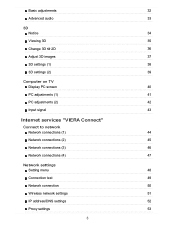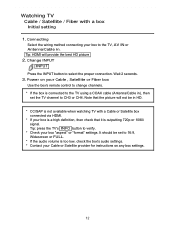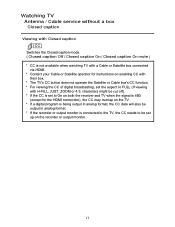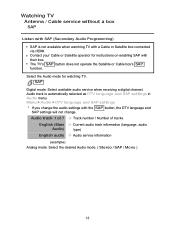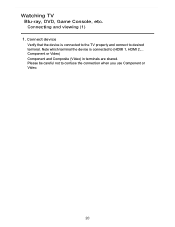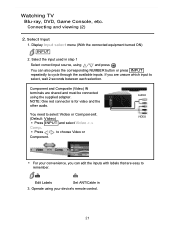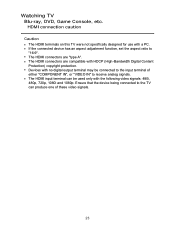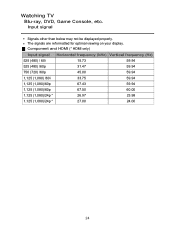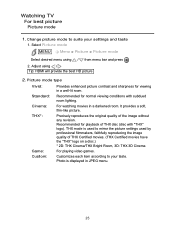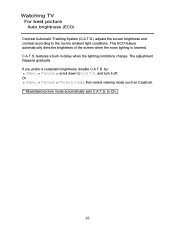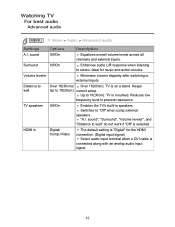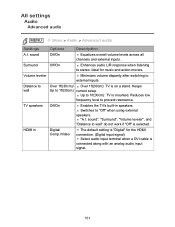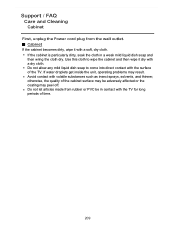Panasonic TC-P65VT50 Support Question
Find answers below for this question about Panasonic TC-P65VT50.Need a Panasonic TC-P65VT50 manual? We have 1 online manual for this item!
Question posted by dlclaws on August 10th, 2014
How Do I Take The Stand Off The Tv So I Can Wall Mount It?
The person who posted this question about this Panasonic product did not include a detailed explanation. Please use the "Request More Information" button to the right if more details would help you to answer this question.
Current Answers
Answer #1: Posted by TommyKervz on August 10th, 2014 8:48 AM
Follow the instructions on this link
http://www.ehow.com/how_6064218_remove-stand-panasonic-tv.html
http://www.ehow.com/how_6064218_remove-stand-panasonic-tv.html
Related Panasonic TC-P65VT50 Manual Pages
Similar Questions
Tv Stuck On 'smartviera'
how to reset without remote p65vt50m ? Besides unpluggin
how to reset without remote p65vt50m ? Besides unpluggin
(Posted by zivnass 1 year ago)
Tcp65vt50 12 Blink Code? Anything?
my panasonic TC-P65VT50 is broke and has a 12 blink code. it will turn on for 1 or 2 seconds and the...
my panasonic TC-P65VT50 is broke and has a 12 blink code. it will turn on for 1 or 2 seconds and the...
(Posted by erinsonly411 8 years ago)
How To Wall Mount Panasonic Viera Tc-p50x1
(Posted by ANmehra 10 years ago)
How Do I Get A Tv Down Off Of A Ty-wk32lr3w Tv Wall Mount. I Have No Directions.
It is already mounted on the wall and I want it down. I cannot see behind it.
It is already mounted on the wall and I want it down. I cannot see behind it.
(Posted by hanksmith91 12 years ago)
Th-50px75u Tv; Wall Mounting Bolting Size / Length
I have a 50" Panasonic TH-50PX75U television, and I wanted to mount it on the wall. I found the bolt...
I have a 50" Panasonic TH-50PX75U television, and I wanted to mount it on the wall. I found the bolt...
(Posted by windraul 12 years ago)