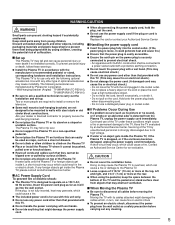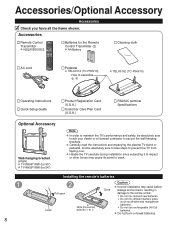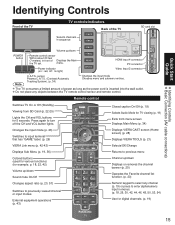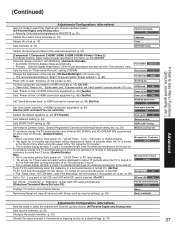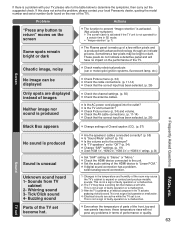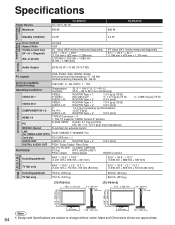Panasonic TC P50V10 Support Question
Find answers below for this question about Panasonic TC P50V10 - 50" Plasma TV.Need a Panasonic TC P50V10 manual? We have 3 online manuals for this item!
Question posted by myenergy on December 9th, 2012
What To Do When F61 Error Code Appears
why an F61 error code appears on display
Current Answers
Related Panasonic TC P50V10 Manual Pages
Similar Questions
How Do I Clear Out Lock Password On My Panasonic Th50px600u 50' Plasma Tv?
I can't remember the lock password, how do I reset it on my Panasonic TH-50PX600U plasma? Better sti...
I can't remember the lock password, how do I reset it on my Panasonic TH-50PX600U plasma? Better sti...
(Posted by savannahboy49 9 years ago)
Tcp50v10 Screen Blank And The Small Red Light Blinks 5 Times, Pauses,etc
(Posted by Anonymous-139690 9 years ago)
I Have A 50inch Plasma Tv With A Red Line Running Vertical Through The Screen
I have a red line on my tv
I have a red line on my tv
(Posted by Mtgrimes 11 years ago)
My 50' Panasonic Tv That The Image Is Smaller When Play Direct Tv Programming
my 50' panasonic tv that the image is smaller when play direct tv programming
my 50' panasonic tv that the image is smaller when play direct tv programming
(Posted by Anonymous-38269 12 years ago)
My New Plasma Tv Wont Turn On And The Red Light On The Front Of It Is Blinking
how do i fix it
how do i fix it
(Posted by djphish 12 years ago)