Panasonic TCP50S30 Support Question
Find answers below for this question about Panasonic TCP50S30.Need a Panasonic TCP50S30 manual? We have 1 online manual for this item!
Question posted by Bllonn on December 15th, 2013
What Is Easy Iptv Server
The person who posted this question about this Panasonic product did not include a detailed explanation. Please use the "Request More Information" button to the right if more details would help you to answer this question.
Current Answers
There are currently no answers that have been posted for this question.
Be the first to post an answer! Remember that you can earn up to 1,100 points for every answer you submit. The better the quality of your answer, the better chance it has to be accepted.
Be the first to post an answer! Remember that you can earn up to 1,100 points for every answer you submit. The better the quality of your answer, the better chance it has to be accepted.
Related Panasonic TCP50S30 Manual Pages
TCP42S30 User Guide - Page 4
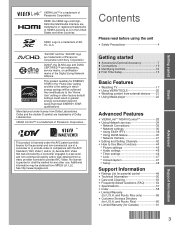
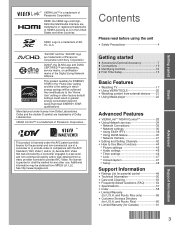
... player 22
Advanced Features
VIERA LinkTM "HDAVI ControlTM 28
• Using Network services 34 •• Network Connections 35
• Network settings 36 • Using EASY IPTV 39 • Using DLNA feature 40 • Network Camera 41
Editing and Setting Channels 42
• How to provide AVC Video. No license is the...
TCP42S30 User Guide - Page 7


...)
[email protected]
CANADIAN NOTICE: For Model TC-P42S30, TC-P46S30, TC-P50S30 This Class B digital apparatus complies with furniture and television sets. • Don't place flat panel ...children younger than life" flat panel displays. The American Academy of Pediatrics discourages television viewing for installation.
However, there is no guarantee that a qualified installer ...
TCP42S30 User Guide - Page 8


... other forces may cause product damage. Always ensure that there is sufficient space for the Remote Control Transmitter (2)
AA Battery
AC cord
Pedestal
TBL5ZX0029 (TC-P42S30) TBL5ZX0032 (TC-P46S30, TC-P50S30)
Owner's Manual Quick start guide
Child safety Product Registration Card (U.S.A.)
How to assemble (p. 8)
Optional Accessory
Wall-hanging bracket (angle)
TY-WK4P1RW
Please contact...
TCP42S30 User Guide - Page 9


... (4 of each)
A XYN5+F20FN size (M5 × 20) (Silver)
B THEL088N (for 42") THEL087N (for 46", 50") size (M5 × 25) (Black)
Bracket (1)
Base (1)
Base
(Image: TC-P50S30)
Removing the pedestal from the pedestal. Otherwise the TV may fall over and become damaged, and personal injury may result. Do not use the pedestal...
TCP42S30 User Guide - Page 16


... test
Check Ethernet cable connection Validate IP address Check for IP address duplication Check connection to the Internet Check communication with EASY IPTV server. Automatic
Manual
Automatic: Press OK to
You can use EASY IPTV. Step 6 of 7
RETURN
Connection test
Connection error
Complete "Network settings"
Helpful information is on screen to
the previous screen
Configure...
TCP42S30 User Guide - Page 17


...
Complete First time setup
Congratulations! Press to exit from the following devices as much as malfunction may no longer be able to connect.
● When EASY IPTV, Network camera, DLNA, or other source (DVD, DVR, gaming device, etc.), press the INPUT button and select the appropriate input.
■About wireless LAN ●...
TCP42S30 User Guide - Page 21


Using VIERA TOOLS
VIERA TOOLS is the easy way to "Game" mode. Picture mode (p. 45)
VIERA Link VIERA Link (p. 32-33)
Eco mode
ECO/energy ... (p. 13)
select next
Press to exit from a menu screen
Press to go back to the previous screen
EASY IPTV
(example)
Set each item
Using EASY IPTV p. 39 Part of Icons on VIERA TOOLS screen above provide you usable Internet service such as shortcut icons on...
TCP42S30 User Guide - Page 35
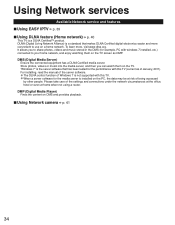
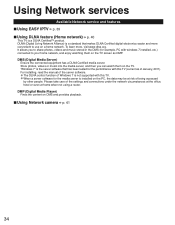
... TV. For installing, read the manual of the server software.
● The DLNA control function of Windows 7 is the server software that makes DLNA Certified digital electronics easier and more , visit www.dlna.org. Using Network services
Available Network service and features
■Using EASY IPTV p. 39 ■Using DLNA feature (Home network) p. 40...
TCP42S30 User Guide - Page 36
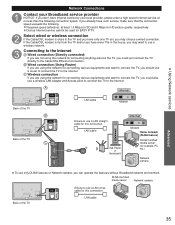
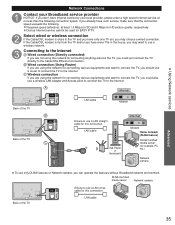
... speed exceeds the following.
● Required speed (effective): at no less than the following connection speed. DLNA Certified
media server
Network camera
Ensure to use a LAN cross cable for this connection. If you can operate the features without Broadband network environment... and 6 Mbps for HD picture quality, respectively. ● Dial-up Internet service cannot be used for EASY IPTV.
TCP42S30 User Guide - Page 37
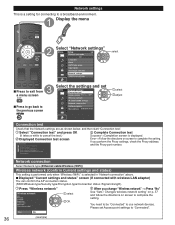
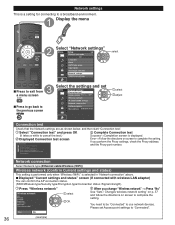
... settings are as shown below, and then start "Connection test". Test in "Network connection" above.
■Displayed "Current settings and status" screen (If connected with EASY IPTV server. Complete Connection test Success-->Completion screen is displayed.
Yes
No
36
(example) Display the menu
■Press to exit from
a menu screen
■Press to...
TCP42S30 User Guide - Page 38


...This is the address of the relay server that is specified by the provider
IP address
100I . 0OK. 0 . 0
The acquired address is connected
to the target server instead of the browser and sends
data...-Fi Protected Setup using PIN number) Manual settings
select OK
* Wi-Fi Protected Setup is an easy setting of the Wi-Fi
Alliance's certification
● For more details on setting of an Access ...
TCP42S30 User Guide - Page 40
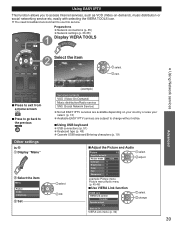
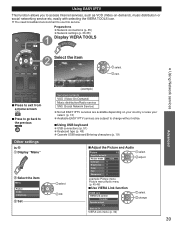
...) Music distribution/Radio service SNS (Social Network Service)
● Not all EASY IPTV services are subject to change
39 Using EASY IPTV
This function allows you to access Internet services, such as VOD (Video-on... your country or area your
select. (p. 13)
● Available EASY IPTV services are available depending on -demand), music distribution or social networking service etc, ...
TCP42S30 User Guide - Page 48
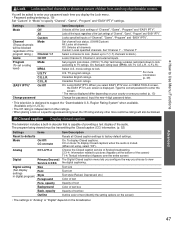
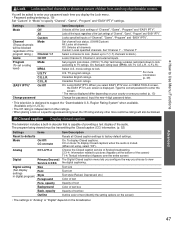
...new 4-digit password twice.
• This television is capable of providing a text display of the audio. Closed caption Display closed caption
The television includes a built-in decoder that is designed... related to TV ratings. Set "Channel 1" - On: Set each time you select EASY IPTV icon on mute: To display Closed captions when the audio is displayed.
opacity Opacity of...
TCP42S30 User Guide - Page 57


... available, update your TV. The current version and latest version software will be shown. In the main menu, select "Setup". Networking
Questions
How do I get EASY IPTV to work with Panasonic's wireless adapter model DY-WL10*.
Select Yes to reset the TV.
* Model number is not connected to my wireless network? How...
TCP42S30 User Guide - Page 58


...TX)
SD CARD slot × 1
PCM / Dolby Digital, Fiber Optic
3D Y/C FILTER
CLOSED CAPTION
V-Chip
EASY IPTV
VIERA IMAGE VIEWER Media player
HDAVI Control 5
40.2 " × 26.6 " × 11.4 "
44... are approximate.
57 Specifications
Power Source
Rated Power Consumption
TC-P42S30 AC 120 V, 60 Hz
293 W
TC-P46S30 299 W
TC-P50S30 339 W
Power
Consumption panel
Standby condition
0.2 W
0.2...
TCP42S30 User Guide - Page 60


... WARRANTY ARE YOUR RESPONSIBILITY. On-site service where applicable requires clear, complete and easy access to state. It is possible that is not handled to your dealer or...stationary and fixed location). Support Information
59 and Puerto Rico only) Index
Panasonic Plasma Television Limited Warranty
Limited Warranty Coverage If your purchase price.
and Puerto Rico only)
PANASONIC...
TCP42S30 User Guide - Page 62


In-home service requires clear, complete and easy access to the product by the Authorized Servicer and does not include removal or re-installation of or damage to media or images, data or ...
TCP42S30 User Guide - Page 63


... measurements. Specifications are approximate. Dimensions (W x H x D)
Mass Power Source Rated Power Consumption Standby condition
TC-P50S30
50" Plasma HDTV
SPECIFICATIONS
47.5" (1,204 mm) x 30.7" (779 mm) x 12.8" (324 mm... that the Plasma Television fits the cabinet properly when a high degree of precision is required, we recommend that you use the Plasma Television itself to change without...
TCP42S30 User Guide - Page 64


... for inaccuracies in cabinet design or manufacture.
Dimensions (W x H x D)
Mass Power Source Rated Power Consumption Standby condition
TC-P46S30
46" Plasma HDTV
SPECIFICATIONS
44.1" (1,118 mm) x 28.8" (730 mm) x 12.8" (324 mm) (...324)
Note: To make sure that the Plasma Television fits the cabinet properly when a high degree of precision is required, we recommend that you use the Plasma...
TCP42S30 User Guide - Page 65


...cabinet design or manufacture.
Specifications are approximate. Dimensions (W x H x D)
Mass Power Source Rated Power Consumption Standby condition
TC-P42S30
42" Plasma HDTV
SPECIFICATIONS
40.2" (1,020 mm) x 26.6" (675 mm) x 11.4" (288 mm) (...)
Note: To make sure that the Plasma Television fits the cabinet properly when a high degree of precision is required, we recommend that you use the Plasma...
Similar Questions
Panasonic Tc-p50s30 Why Does Easy Iptv Server Fail
(Posted by fcenjasons 9 years ago)
What Kind Of Wireless Adapter Do I Need For Tc-p50s30
(Posted by m4dbmari 10 years ago)
Will Any Wifi Dongle Work With Panasonic Tc-p50s30
(Posted by and6agh 10 years ago)
With Easy Iptv Server, It Says 'connection To Proxy Server Failed.' How To Fix.?
(Posted by kjmslm 11 years ago)

