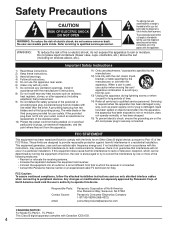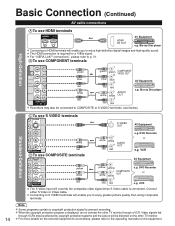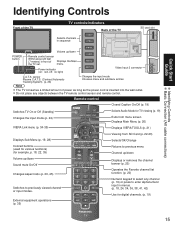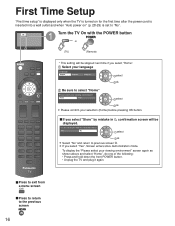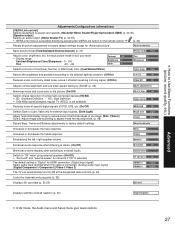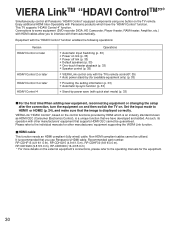Panasonic TC-P42C1 Support Question
Find answers below for this question about Panasonic TC-P42C1 - 41.6" Plasma TV.Need a Panasonic TC-P42C1 manual? We have 4 online manuals for this item!
Question posted by msreinhart1 on July 27th, 2012
Why Does My Plasma Tv Blink Red 14 Times And Will Not Turn On?
The person who posted this question about this Panasonic product did not include a detailed explanation. Please use the "Request More Information" button to the right if more details would help you to answer this question.
Current Answers
Related Panasonic TC-P42C1 Manual Pages
Similar Questions
The Led Is Blinking Red 3 Times .
My TV shut down himself.Now it will no more power on.When i press the power switch the led blinking ...
My TV shut down himself.Now it will no more power on.When i press the power switch the led blinking ...
(Posted by mgbiste 6 years ago)
Problemas Con Mi Panasonic Viera Tc-42c1
The TV does not turn on, the red light is flashing in front of every 2 or 3 seconds and remains so, ...
The TV does not turn on, the red light is flashing in front of every 2 or 3 seconds and remains so, ...
(Posted by ljrodriguez2884 8 years ago)
Power Light Blinks Red 10 Times Then A Pause Then Repeat Picture Will Not Come O
(Posted by tasaibene 10 years ago)
I Own A Panasonic Plasma Model Tc-p42c1 And It Is Blinking Error Six Times
I have installed botha new SC board and a new power supply board. Dont know how to troubleshoot from...
I have installed botha new SC board and a new power supply board. Dont know how to troubleshoot from...
(Posted by tjd12381 11 years ago)
Mine Blinks 7 Times Then 7 Again What Does This Mean?
(Posted by fraleycorey78 11 years ago)