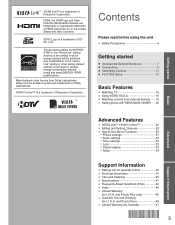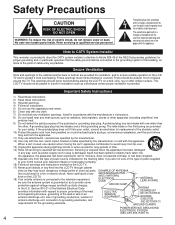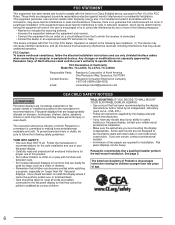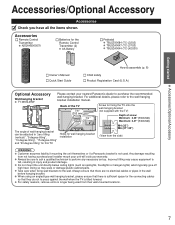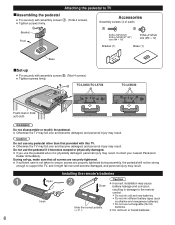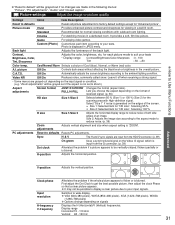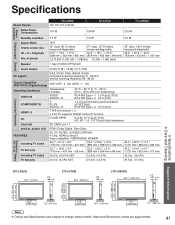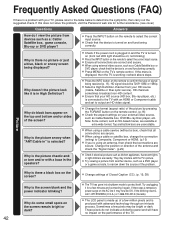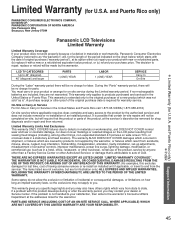Panasonic TCL37U3 Support Question
Find answers below for this question about Panasonic TCL37U3 - 37" LCD TV.Need a Panasonic TCL37U3 manual? We have 1 online manual for this item!
Question posted by farkastwinmommy on December 2nd, 2014
How To Show The Entire Picture. Tried Every View Setting But Still Is Cut Off
The person who posted this question about this Panasonic product did not include a detailed explanation. Please use the "Request More Information" button to the right if more details would help you to answer this question.
Current Answers
Answer #1: Posted by TommyKervz on December 9th, 2014 6:40 AM
Try the instructions below
http://www.tech1repairs.com.au/home/index.php/products-we-repair/panasonic-plasma-tv-repair.html
Related Panasonic TCL37U3 Manual Pages
Similar Questions
Cost Lcd Tv
How much does it cost for a 42-in Panasonic LCD TV use
How much does it cost for a 42-in Panasonic LCD TV use
(Posted by dguilliams589 1 year ago)
No Power Display On Lcd Tv
Hi, Im operating my TV by Remote Control, however now when i switch on the Main Power , TV doen't di...
Hi, Im operating my TV by Remote Control, however now when i switch on the Main Power , TV doen't di...
(Posted by smathias77 10 years ago)
I Need A
Power Cord And Cable Plug For A 2003,20 Inch Panasonic Lcd Tv-tc20la1
(Posted by malabarbobbi 10 years ago)
Panassonic Lcd Tv 42
my panasonic LCD tv screeen was broken as a result of hit by my kid. pictures are visible but bluded...
my panasonic LCD tv screeen was broken as a result of hit by my kid. pictures are visible but bluded...
(Posted by rajapaksharads 11 years ago)
Panasonic Viera Tc-32lx85 32' Lcd Tv. 32' Widescreen Hdtv (16:9 Aspect Ratio). B
(Posted by MikeKtfgh 12 years ago)