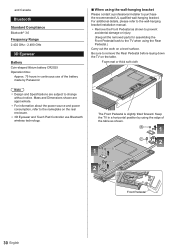Panasonic TC-58AX800U Support Question
Find answers below for this question about Panasonic TC-58AX800U.Need a Panasonic TC-58AX800U manual? We have 4 online manuals for this item!
Question posted by donnyhahn on November 16th, 2015
How Do I Replace The Light Bulb In My Panasonic Nnst651w Microwave ?
Current Answers
Answer #1: Posted by BusterDoogen on November 16th, 2015 7:08 PM
I hope this is helpful to you!
Please respond to my effort to provide you with the best possible solution by using the "Acceptable Solution" and/or the "Helpful" buttons when the answer has proven to be helpful. Please feel free to submit further info for your question, if a solution was not provided. I appreciate the opportunity to serve you!
Related Panasonic TC-58AX800U Manual Pages
Similar Questions
my Panasonic 50 inch plasma flat screen won't turn on. When I hit the power button, the red light co...
I turn TV on nothing comes on but red light flashes 14 times pause and flash 14 again
Tv does not respond to remote, will not turn on or off
We moved the TV from one room to another and cannot find out booklet on how to install the TV. We ar...