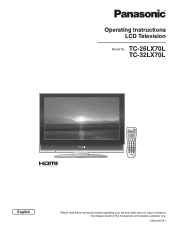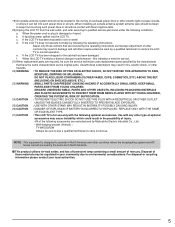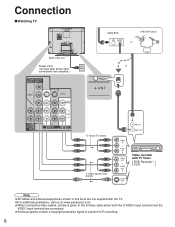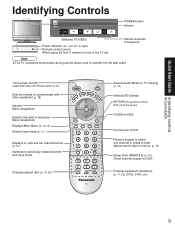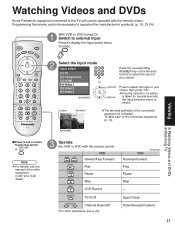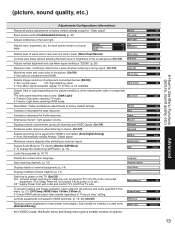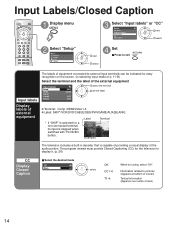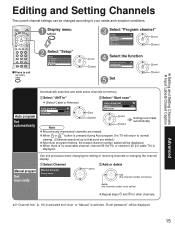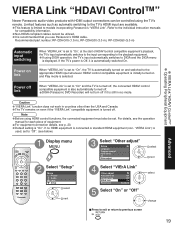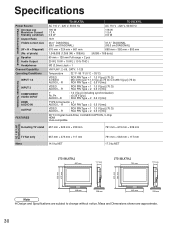Panasonic TC32LX70L Support Question
Find answers below for this question about Panasonic TC32LX70L - 32" LCD TV.Need a Panasonic TC32LX70L manual? We have 1 online manual for this item!
Question posted by sparkles1911 on February 23rd, 2011
No Power Power Led Flashin Wen Press Power
The person who posted this question about this Panasonic product did not include a detailed explanation. Please use the "Request More Information" button to the right if more details would help you to answer this question.
Current Answers
Related Panasonic TC32LX70L Manual Pages
Similar Questions
I Turned On The Power And I'm Getting 2 Blanks What Does That Mean
(Posted by mbwm9514 1 year ago)
Tc-32lx700 - 32' Lcd Tv Red Light 4 Times Blinking Problem
(Posted by riyaz7868 9 years ago)
No Power Display On Lcd Tv
Hi, Im operating my TV by Remote Control, however now when i switch on the Main Power , TV doen't di...
Hi, Im operating my TV by Remote Control, however now when i switch on the Main Power , TV doen't di...
(Posted by smathias77 10 years ago)
I Need A
Power Cord And Cable Plug For A 2003,20 Inch Panasonic Lcd Tv-tc20la1
(Posted by malabarbobbi 10 years ago)
Panasonic Viera Tc-32lx85 32' Lcd Tv. 32' Widescreen Hdtv (16:9 Aspect Ratio). B
(Posted by MikeKtfgh 12 years ago)