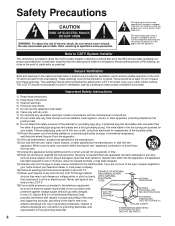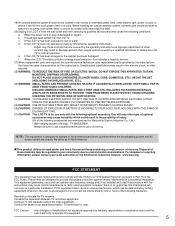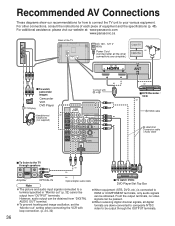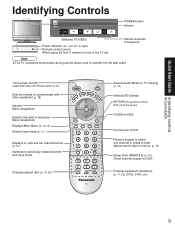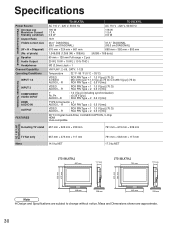Panasonic TC-32LX70 Support Question
Find answers below for this question about Panasonic TC-32LX70 - 32" LCD TV.Need a Panasonic TC-32LX70 manual? We have 5 online manuals for this item!
Question posted by juliepelegrino on April 17th, 2012
Where Does The Power Adapter On The Tc 15lv1 Go On The Tv
The person who posted this question about this Panasonic product did not include a detailed explanation. Please use the "Request More Information" button to the right if more details would help you to answer this question.
Current Answers
Related Panasonic TC-32LX70 Manual Pages
Similar Questions
Im Missing Power Cord To My Tv.do U Carry Them Or Where Will I Look??
(Posted by palabaye2 9 years ago)
How Can I Be Sure That I Am Buying The Right 15v Adaptor For My Tc-15lv1 Tv.
15v adaptor for TC-15LV1 TV.
15v adaptor for TC-15LV1 TV.
(Posted by Dunny418 10 years ago)
My Panasonic Flat Screen Tv Has No Power After A Power Surge, What Should I Do?
Last evening, there was a thunderstorm, lightening hit something in the neighborhood, and the power ...
Last evening, there was a thunderstorm, lightening hit something in the neighborhood, and the power ...
(Posted by peric9 10 years ago)
Flatscreen Tv Won't Power On. Light Blinks Green Then Back To Red And Shuts Off.
(Posted by Anonymous-78814 11 years ago)
Power Interupt Problem... Tc-32lx70
When I try to turn on the TV with the remote, 1 of 4 times there is a powere interuption and the TV ...
When I try to turn on the TV with the remote, 1 of 4 times there is a powere interuption and the TV ...
(Posted by dmdfinancial 12 years ago)