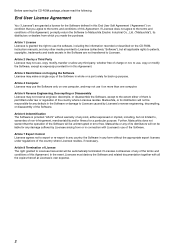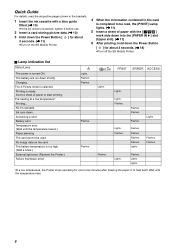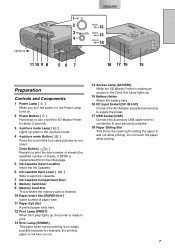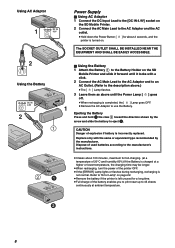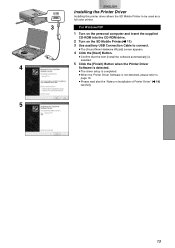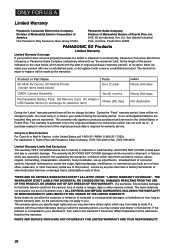Panasonic SV-P10U Support Question
Find answers below for this question about Panasonic SV-P10U - Mobile SD Photo Printer.Need a Panasonic SV-P10U manual? We have 1 online manual for this item!
Current Answers
Answer #1: Posted by INIMITABLE on August 22nd, 2020 11:23 AM
https://www.manualslib.com/manual/259796/Panasonic-Sv-P10u.html?page=13
I hope this is helpful? PLEASE "ACCEPT" and mark it "HELPFUL" to complement my little effort. Hope to bring you more detailed answers
-INIMITABLE
Answer #2: Posted by techyagent on August 22nd, 2020 11:44 AM
https://panasonic.net/cns/pcc/support/printer/
Thanks
Techygirl
Related Panasonic SV-P10U Manual Pages
Similar Questions
where can i purchased cd-rom color laser multi-function printer model # KX-MC6040
Hi, Do I need to purchase the CD-ROM for this camcorder or is this something I can simply download a...
we need to download the cd-rom. we never got a rom nor the manual . we purchased the cd-rom but it i...
My new Panasonic PT-AE4000 has arrived without the TXFQB02REGZ CD-ROM as shown on page 10 of the Ope...