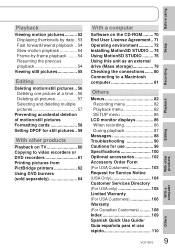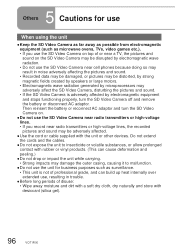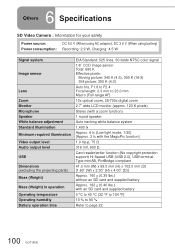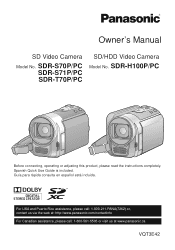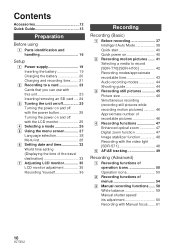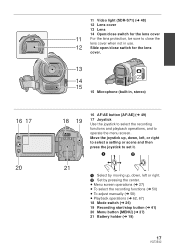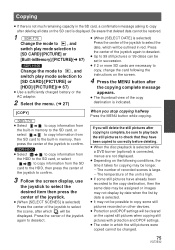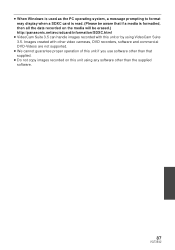Panasonic SDR S7 Support Question
Find answers below for this question about Panasonic SDR S7 - Flash Memory Camcorder.Need a Panasonic SDR S7 manual? We have 2 online manuals for this item!
Question posted by newport2979 on October 6th, 2013
Screen Black On Panasonic Sdr-h100 Unless On Playback. Cannot Record Or Take Pic
The person who posted this question about this Panasonic product did not include a detailed explanation. Please use the "Request More Information" button to the right if more details would help you to answer this question.
Current Answers
Related Panasonic SDR S7 Manual Pages
Similar Questions
My Video Sd Camera Sdr-s71 Turn Off When I Open Lcd Scren ?
my video sd camera SDR-S71 turn off when i open LCD scren ?
my video sd camera SDR-S71 turn off when i open LCD scren ?
(Posted by yogeshviresh 8 years ago)
Where Can I Get Software For Creating Movies Recorded With Panasonic Sdr S7
Where can i get software for creating movies recorded with panasonic SDR s7 The original software cd...
Where can i get software for creating movies recorded with panasonic SDR s7 The original software cd...
(Posted by rajan425 10 years ago)
Can I Record On My Panasonic Hc-v10 Digital Video Camera While Recharging
(Posted by radrc 10 years ago)
Panasonic Sdr-s7 Records Only A Black Screen
(Posted by ywood 11 years ago)
Will Videocam Suite 3.5 Work With My Sdr-h85 Video Camera?
(Posted by nick15241 12 years ago)