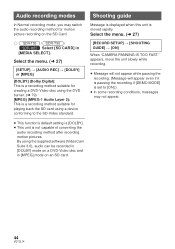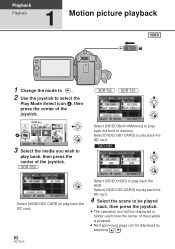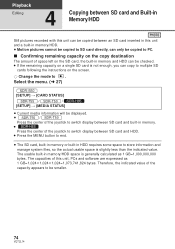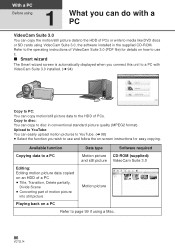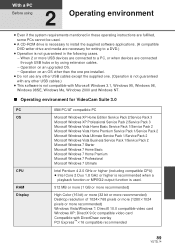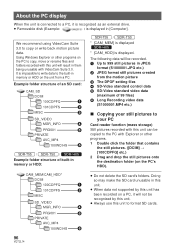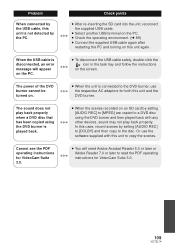Panasonic SDRS50 Support Question
Find answers below for this question about Panasonic SDRS50 - SD CAMCORDER - MULTI LANGUAGE.Need a Panasonic SDRS50 manual? We have 1 online manual for this item!
Question posted by paula2478 on July 27th, 2011
Downloading Video Clips To Pc
I have tried several times to dowbload video clips to pc using videocam suite however it is only copying still pictures
Current Answers
Related Panasonic SDRS50 Manual Pages
Similar Questions
How To Download Video From Panasonic Dmc-zs19 To Mac
(Posted by savasmu 10 years ago)
I See A Read Only Message When I Try To Download Video To My Mac.
(Posted by elizabethdoran8 10 years ago)
How To Download Videos
I own a mac, and was wondering how to upload the videos from my camera to my macbook. I can upload t...
I own a mac, and was wondering how to upload the videos from my camera to my macbook. I can upload t...
(Posted by rissaroo7265 11 years ago)
Guide Lines
Hello. I can't get the guide lines off in the record mode. It doesn't give me an "off" option in the...
Hello. I can't get the guide lines off in the record mode. It doesn't give me an "off" option in the...
(Posted by jilllyanko 12 years ago)
Cannot Download Video
get blue screen when try to downkoad to my kaptop
get blue screen when try to downkoad to my kaptop
(Posted by jacbort 12 years ago)