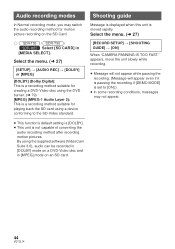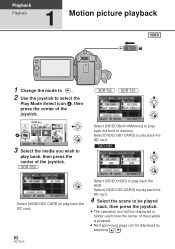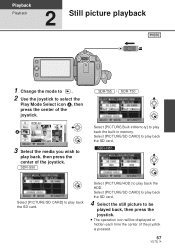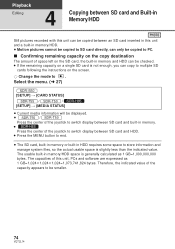Panasonic SDRS50 Support Question
Find answers below for this question about Panasonic SDRS50 - SD CAMCORDER - MULTI LANGUAGE.Need a Panasonic SDRS50 manual? We have 1 online manual for this item!
Question posted by jilllyanko on August 22nd, 2011
Guide Lines
Current Answers
Answer #1: Posted by antiroach on August 22nd, 2011 2:08 PM
You can check if the image is level while recording or
playing back motion pictures and still pictures. The
function can also be used to estimate the balance of
the composition.
-- The guide lines do not appear on the images actually
recorded.
** Selecting the type of Guide line
-- Select the menu.
[RECORD SETUP] -> [GUIDE LINES] -> desired setting
** Displaying Guide lines at playback
-- Change the mode to >.
[VIDEO SETUP] -> [GUIDE LINES] -> desired setting
-- Set to [OFF] to cancel the guide line.
Nerds need love too...
Related Panasonic SDRS50 Manual Pages
Similar Questions
I put the sd card in and it will say check card...does a panasonic dvd camera need a specific sd car...
Can I still get a usb cord and the software CD for this camera if I purchased in 2006? I use a MAC O...
I bought my video camera back in 2009. At the time of purchase I asked if it was necessary to have t...
where can I find a replacement ac adapter for sdp-h60p panasonic video camera
I have tried several times to dowbload video clips to pc using videocam suite however it is only cop...